Z Piece takes its inspiration from the famous manga turned anime series, One Piece. As players set out to find rare devil fruits and fight their enemies, they will need as many resources as are available to them. Fortunately, even if you find yourself short from time to time, these Z Piece Codes will fill out what you are missing. While they are abundant, they won’t be available for a long time and the developers can remove them anytime.
To make the most out of these codes, we recommend you keep hoarding the rewards as soon as they drop so you don’t miss out on any. Although we don’t know when the developers will choose to remove them, our wiki will stay updated with the latest codes for players to redeem. If you are new to the game and are wondering how to redeem the codes, don’t worry since this wiki covers that as well.
All Z Piece Codes in Roblox

These are the active Z Piece Codes that you can redeem in Roblox:
- 15mvisits — Redeem and get 100 Gems and x2 XP for 30 minutes (New)
- newgamenextweekend — Redeem and get x2 XP for 30 minutes and a Stat Reset
- iamjustice — Redeem and get x2 XP for 30 minutes and a Stat Reset
- solo – Redeem and get x2 XP for 30 minutes and a stat reset (new!)
- harekrishna – Redeem and get x2 XP for 30 minutes and a stat reset (new!)
- hohoho – Redeem and get double XP and a stat reset
- likegame15k – Redeem and get stat reset and double XP for 15 minutes
How to Redeem Z Piece Codes
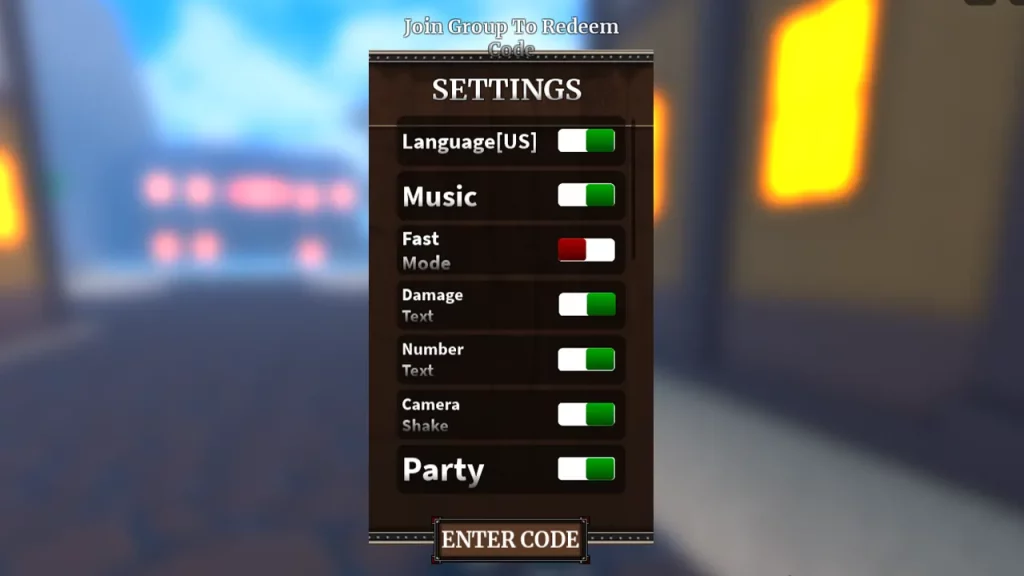
- First, players need to join the Roblox Group of the developers.
- Next, launch Z Piece on your device.
- After that, look for the Menu option on the top left of your screen and then select Settings.
- In the text box that appears, paste in one of the working codes from above.
- Hit Enter and then enjoy the rewards.
How to Get More Codes
If you have collected the rewards for all the current codes, you might be in need for new Z Piece Codes. You can follow the developers on their official Discord Server to get the latest codes. Additionally, the server will provide you with some of the latest news, updates, and even codes. However, if you want to avoid all of this hassle, you can find the updated list of codes right here.
Why are the Codes not Working?
There could be multiple reasons why the Z Piece Codes are not working for you. Firstly, make sure you have typed the exact code mentioned above. Don’t change any lower or uppercase letters since they could be sensitive. Additionally, the developers may have just made the code invalid, so you might not be able to use it anymore.
That’s all you will need on Z Piece Codes in Roblox. If you like such One Piece based games in Roblox, check out our codes wiki for Second Piece, Eternal Piece, One Piece Simulator, and more in our dedicated section at Gamer Tweak.

