Several Xbox One and Xbox Series X/S users are having problems while deleting captures in the Game DVR that come back every now and then. What happens is that when they record some game clips and after a few days try to delete them, it will not be removed, whether it is new or old videos. The Xbox captures are usually saved via Xbox Live and once deleted they disappear forever, but in this situation, after a couple of seconds, the clips will be restored again. In this guide, we will tell you how to fix this Xbox captures not deleting issue in detail below.
Xbox Captures Not Deleting Fix
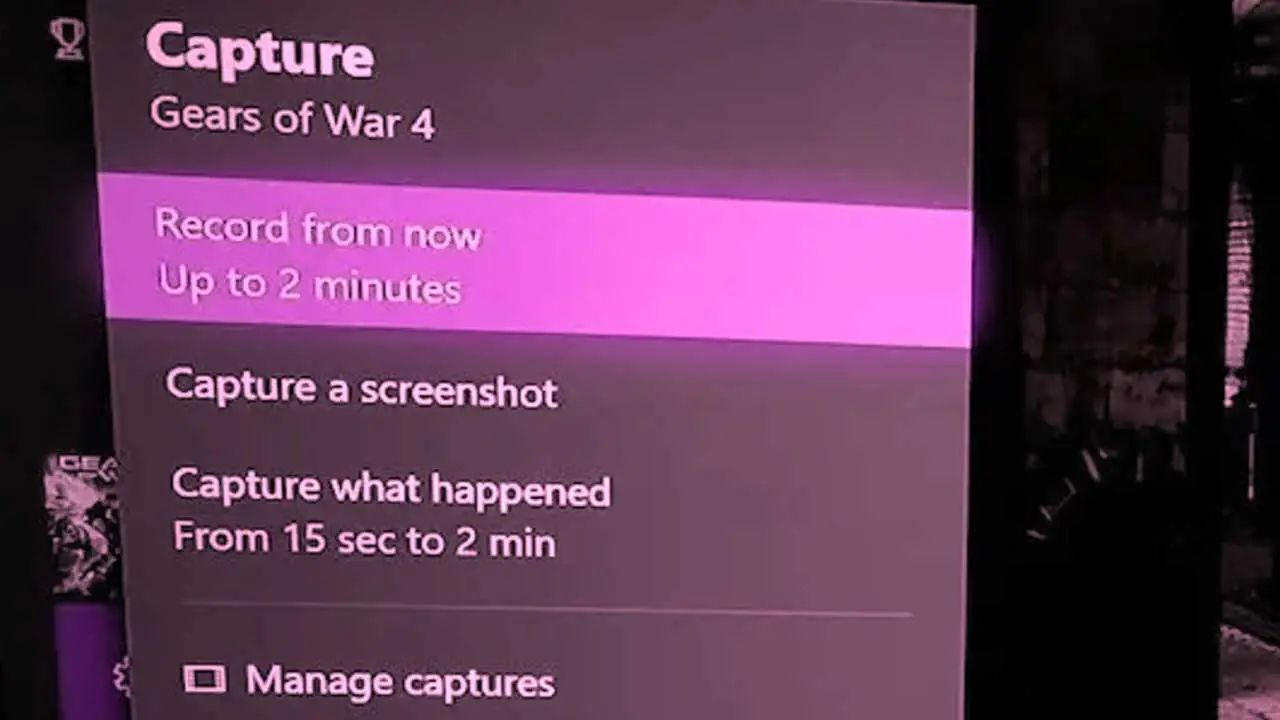
To fix the Xbox captures not deleting issue from Game DVR or Xbox Live Network, you can first try the basic steps of rebooting your Xbox One or Xbox Series X/S consoles. If this solution didn’t work, then try the advanced methods given below to troubleshoot why you can’t delete Xbox captures.
1. Power Cycle Xbox Console
- First, turn off your Xbox One or Xbox Series X/S console but holding down the Xbox button, which is located on the front for 10-20 seconds.
- The Xbox console will be turned off now.
- Then press the Xbox button again from the front of the console or press the Xbox button on the controller to turn on the Xbox console again.
- That’s it, the console will be power cycled this time, and you can now try to delete the Xbox captures without any issues.
2. Confirm Deletion of Captures from Xbox Network
- First, open the Guide by pressing the Xbox button.
- After that navigate to Capture & Share option.
- Here you need to click Recent Captures > Show All.
- In the drop-down menu, click the option “On the Xbox network“.
- Next, you need to select the videos that you would like to delete.
- Finally, press the “A” button on the Xbox controller, and choose the “Delete” option to get rid of the capture once and for all.
3. Check Xbox Live Service Status (Up or Down)
If the Xbox clips that you are deleting keep coming back, it might be possible that the Xbox Live Service is down, and to verify it you can visit this official website link. Here you will be able to check whether any Xbox service is affected or not, if so then wait for some time when the services restore and then try to delete the video clips that you have recorded, whether new or old, everything will now delete properly.
That’s everything you need to know about why can’t you delete Xbox captures. In the meantime, do check out our other Xbox Troubleshooting Guides, only on our website Gamer Tweak.

