Of the many issues, Wuthering Waves getting stuck on verifying file integrity has to be one of the worst. Some people speculate it to be a mere visual bug because it appears to be stuck, but in the background, it is working. At the same time, several others have confirmed that even after waiting for 2 hours, it still hasn’t progressed. The worst part is it is even the same for everyone, for most users it gets stuck at 0.00% while for others it stops at 96%. But no matter where it stopped progressing for you, these solutions could do the trick:
How to Fix Wuthering Waves (WuWa) Stuck on Verifying File Integrity
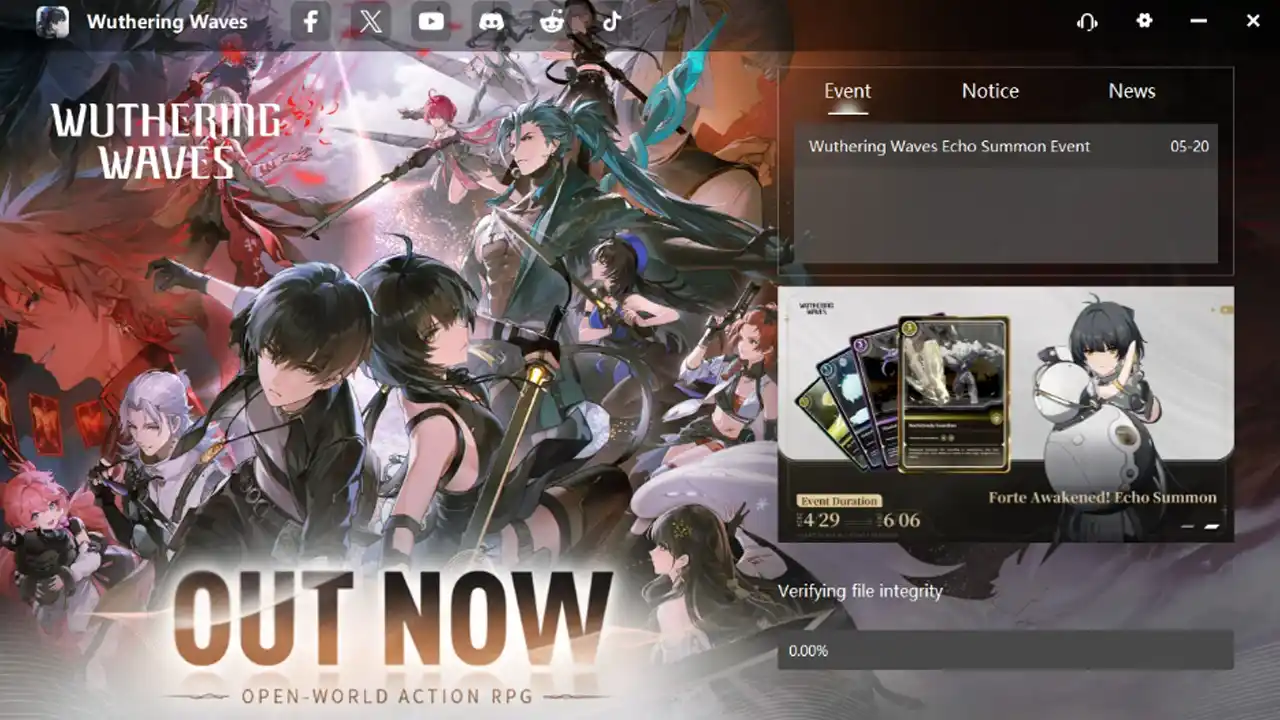
- Set the launcher on High Priority: Thanks to Reddit user u/YOURdoom01 for sharing this solution. You can check their comment here.
- Close Wuthering Waves.
- Next, right-click on your Taskbar and open the Task Manager.
- Click on the Details tab.
- Now look for the following Names/Processes:
- wuthering waves launcher.exe
- KRInstallExternal.exe
- Right-click on them, hover over Set Priority, and click on High.
- Now restart the game, and you shouldn’t get stuck on Verifying File Integrity anymore.
- Spam open the game: This is an odd but working fix that worked for Reddit user u/Arceuspower, you can check their comment here. Basically, they kept closing and reopening the game each time it got stuck somewhere. Another user in the same thread found it to work for them so it could be worth giving a try.
- Reinstall the game: Last but not least if both of the above methods don’t work then it is best you uninstall the game and delete all its related files and folders from your system. Once done reinstall WuWa and it should work without being stuck at file verification.
That is all for how you can fix the Wuthering Waves stuck on verifying file integrity issue. While you are here, if you are facing other similar problems then also check out how to fix the launcher is too big and Fatal error.

