If you are encountering the Wrong Version error while playing Battlefield 2042, then you’re not alone. We have prepared a guide below to help you out. Among many of the errors preventing players from enjoying BF 2042 is the wrong Windows version error. This error prevents players from launching the game itself. Our guide will show you how you can fix this annoying error easily.
How to Fix Battlefield 2042 Wrong Version Error
Check for Windows Updates
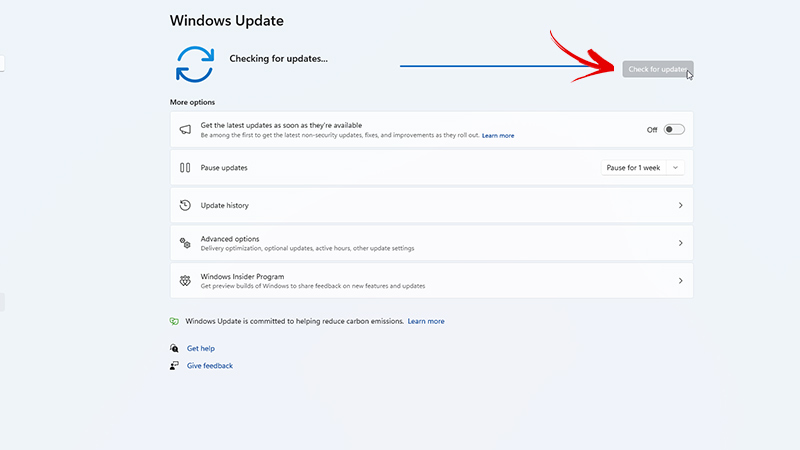
Since the Battlefield 2042 error says that you have the wrong version of Windows, you should first check if it’s up to date. BF 2042 requires a Window version of 19041 or higher. So, make sure to update your OS to the latest version. Here is how to do it:
- First, go to Settings by pressing the “Windows + I keys”.
- Then, search for “Update & Security”.
- Now, click on “Windows Updates>Check for Updates”.
- For the changes to take effect, restart your PC.
If you’re still facing the same error even after your Windows is updated to the latest version, then try the next method.
Update the Game to the Latest Version
Developers release patches during every Battlefield 2042 update. So, make sure to check for any pending updates to fix the wrong version error in BF 2042. You can do this by heading to the client from where you downloaded the game – the official EA App, Steam, or Epic Games.
Update your Graphics Drivers
Outdated drivers can often be the core reasons behind errors such as “Wrong Windows Version” in Battlefield 2042. Developers like Nvidia, AMD, and the like usually release updates for their drivers from time to time. So, to fix the error, check for any updates for your graphics drivers.
That’s everything you need to know on how to fix the wrong version error in Battlefield 2042. We hope you managed to find a way to solve this error. For more such bug fixes, head to our BF 2042 section.

