The World of Stands Trello is not just a tool but a great source of information for all the Stands, Items, Bosses, and other in-game stuff that you might have queries about. If you are new to Roblox games, then these are boards that developers use to track existing and upcoming features. Sharing it with the community helps them out with any doubts they might have about the game. Additionally, if that wasn’t enough then you can also join the World of Stands Discord for more, so below are the links for both!
World Of Stands Trello Link
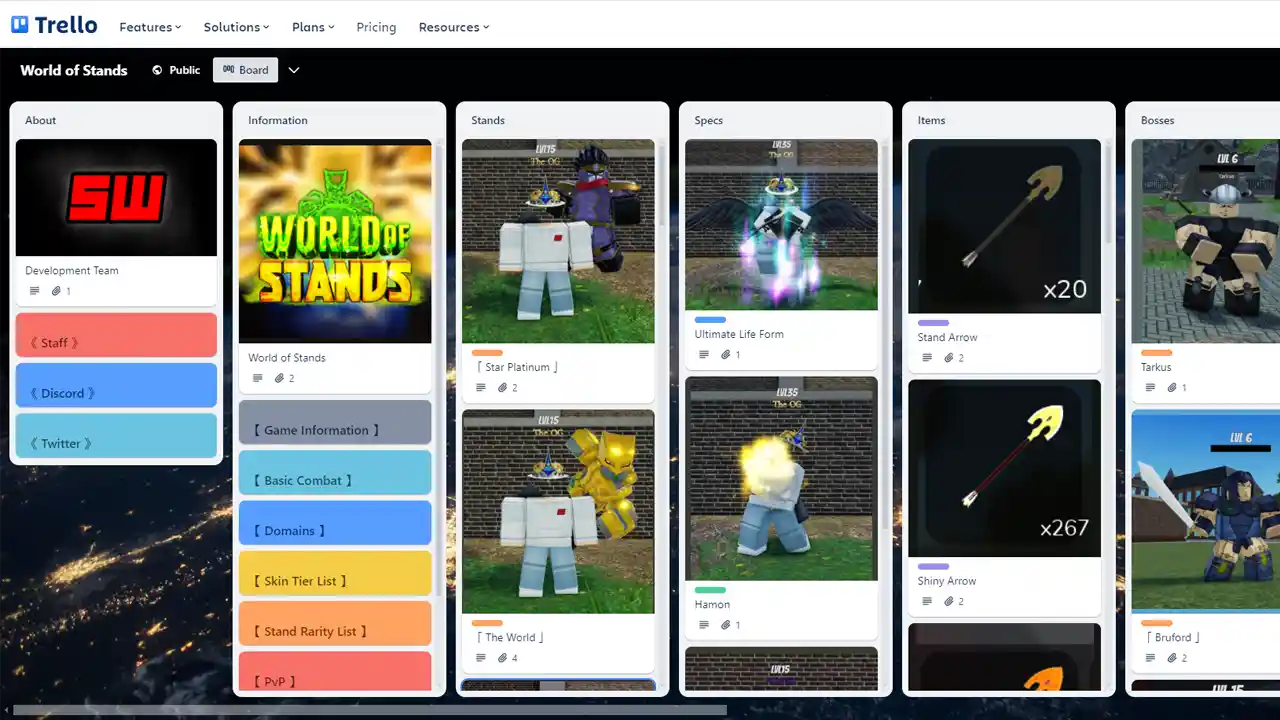
World of Stands is a game developed by SpicyWater for Roblox. Here is its Trello Board: https://trello.com/b/xeNbh4uo/world-of-stands
These are the different topics that you can get help with:
- About
- Information
- Stands
- Specs
- Items
- Bosses
- Locations
- Domains
- Auras
- Achievement Titles
- Shop Titles
- Emotes
- Dev Products
- Game Passes
Open any individual topic and you can find out its description. Aside from that you can also check out the stats, rarity, unlock method, location, and more depending on the card you want to know more about.
World Of Stands (WOS) Discord Server
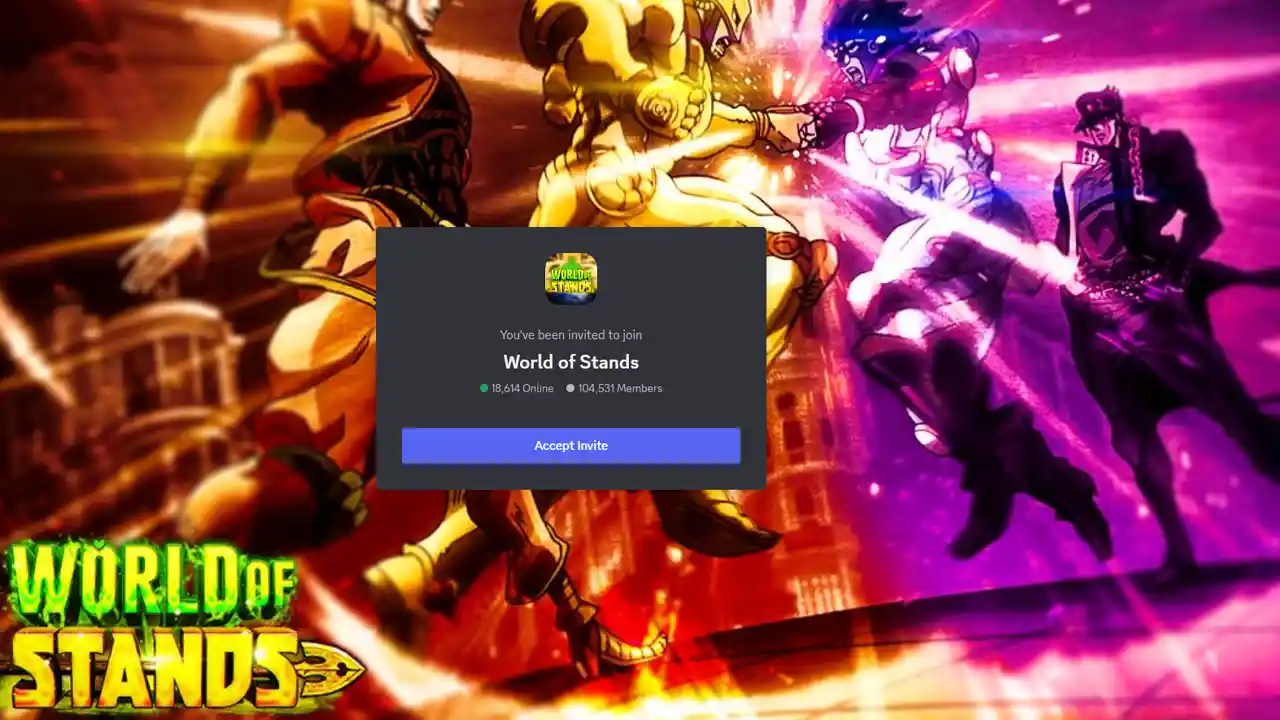
This is the link to the game’s Discord server. You should join it as it is the best place to find community members of World of Stands. Here you can even make new friends to play with, get information on recent codes, potential future updates, and more.
That is all for the Discord and Trello links for World Of Stands. If you play other similar Roblox games, then here are some other boards that you might find useful:

