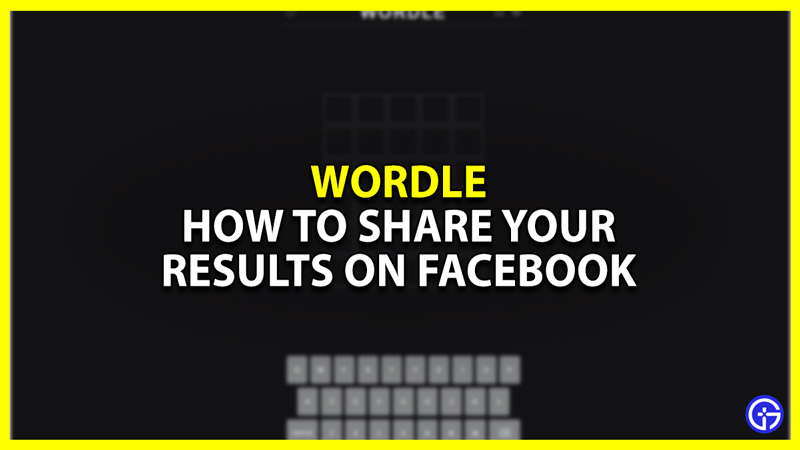Getting a correct answer in the first row while playing Wordle gives you bragging rights, and you should share your score on Facebook or other websites. It is a very fun game to play, and the sharing part makes the game better. That is because you can compare your score with friends or strangers online. So in this guide let us learn how to share your Wordle Result on Facebook, Twitter, and Other sites from your PC or Phone.
How to Share your Wordle Score Result on Facebook
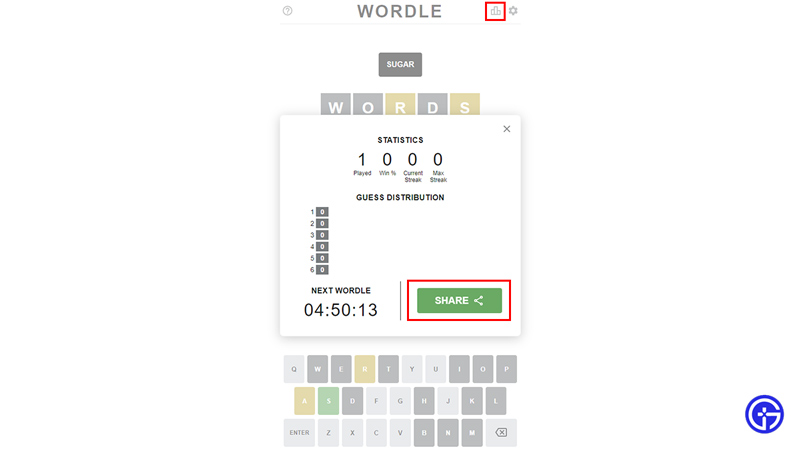
Before sharing the result you should first play a game. Visit Wordle, you can check our guide on how to play this game.
- Once you are done playing the game click on the Rankings icon beside Settings button on the top right corner of the screen.
- Next click on the green Share button on the bottom right corner of the new popup.
- Now go to Facebook and log in to your account.
- Here you can choose to post your score result on What’s on your mind or to a friend by simply pasting your score and posting it.
Also Read | Wordle Answers & Daily Solutions List
How to Post your Wordle Result on Twitter
- Repeat steps 1 to 3 of sharing your results on Facebook explained above.
- Now go to Twitter and log in to your account.
- Next, add a Tweet and paste the results, and Tweet them.
You can follow these steps for pretty much any social media site of your choice.
How to Share your Wordle Score through a Phone
Just like on a PC, you can easily share your Wordle from your Android or iOS device.
- The initial steps are the same, that is Play the game, Go to Rankings, Copy your result. You can use any browser of your choice for playing Wordle on your Phone. If you aren’t sure which then Google Chrome works fine.
- Now open the app where you wish to share your scores like Instagram, Whatsapp, Snapchat, or any other app of your choice.
- Paste your score on your story or send it directly to share it with your friends.
That sums up this guide on how to share your Wordle results on Facebook, Twitter & Other Sites from your PC or Phone. If you like playing this game then you’ll find our guides interesting on the best websites to find missing letters and Wordle Cheats.