From the time Activision announced the worldwide launch of COD Warzone Mobile, players were eagerly waiting to jump into their favorite maps, Verdansk and Rebirth Island. However, not long after going live, it started showing an Unsupported GPU error, forcing players out of the game. It must have made you think about what might be causing this issue and if there are fixes that work. Look no further, as here is all we found about the error and solutions.
What is COD Warzone Mobile Unsupported GPU Error?
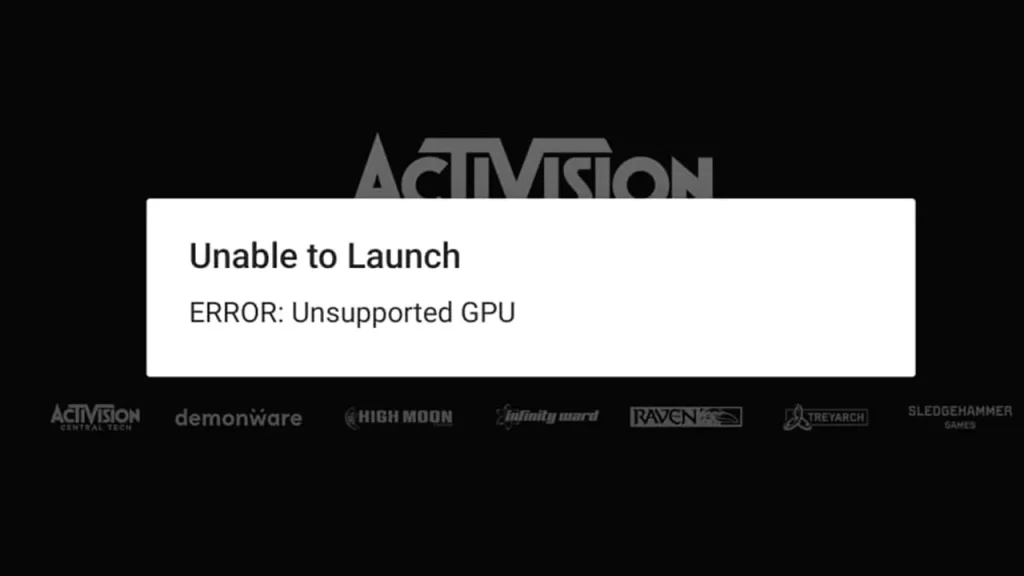
The problem usually occurs when your system doesn’t meet the minimum requirement of Adreno 618 (4GB RAM) or better for Android and iOS 16 (3GB RAM) or better (excluding iPhone 8) for Apple.
While you can check your GPU rendering speed from the Developer options in Android, you might not be able to find what GPU it is using and if it’s Adreno 618 or better. The fastest way to check it is by downloading an application that shows those details. You will find plenty in the Play Store and other application stores.
Once you have made sure your device is compatible with the game, you should check for the update. If even that doesn’t work, you can try lowering the graphics quality in the game and decreasing your device resolution. Lastly, you can try playing COD Warzone Mobile while your phone is charging, this has worked for many.
At the time of writing no official fix has been made available by the developers. So, if none of the solutions worked, you should try the generic fixes:
- Close all the background apps.
- Restart the game and phone.
- Check the game’s server status.
- Reinstall the game.
This is all about the Call of Duty Warzone Mobile Unsupported GPU error and its possible fixes. If this helped solve the issue and you are facing another, then you should check our login error and crashing troubleshooting tips.


