After the worldwide launch of Call of Duty: Warzone Mobile, Android, and iOS players are facing issues that are stopping them from diving into the game. Unfortunately, Warzone Mobile is crashing for many and there could be many reasons why this is happening. Take a look at all the possible causes and the troubleshooting tips to fix the problem.
Also Read | How to fix Warzone Mobile Login Issue? Answered
Warzone Mobile Crashing Fix
If restarting your device didn’t work, here are some basic fixes that you can do first to rule out the major issues that could be behind Warzone Mobile crashing, freezing, or black screen after launch.

Update the game and your device
Make sure you’re running the latest version of Warzone Mobile and that your device’s operating system is up to date. Updates often include bug fixes and performance improvements, so this is one of the first things to do.
Check device compatibility
Warzone Mobile requires a certain level of hardware to run smoothly. If your device is older or doesn’t meet the minimum requirements, you might experience crashing issues.
Android Minimum device specifications
Warzone Mobile is compatible with Android devices with at least 4 GB of RAM and running Android Adreno 618 or better.
Apple Minimum device specifications
Warzone Mobile is compatible with Apple devices running iOS 16.0 or later with at least 3 GB of RAM (excluding iPhone 8).
Free up storage space
Warzone Mobile is a large game, so make sure you have enough free storage space on your device. The game is 1.5GB and requires an additional download of 5GB once you get started. As the devs add more content to the game, this size may increase over time and if your device is unable to handle this requirement, you will face frequent crashes.
Make sure to delete unused apps, unnecessary photos, videos, or files that you don’t need and create the space you need to run the game smoothly.

Adjust graphics settings
If you’re experiencing crashes, try lowering the graphics settings in the game. Doing this can help improve performance on lower-end devices but yes, you will have to sacrifice the visual quality which can unfortunately affect your gameplay.
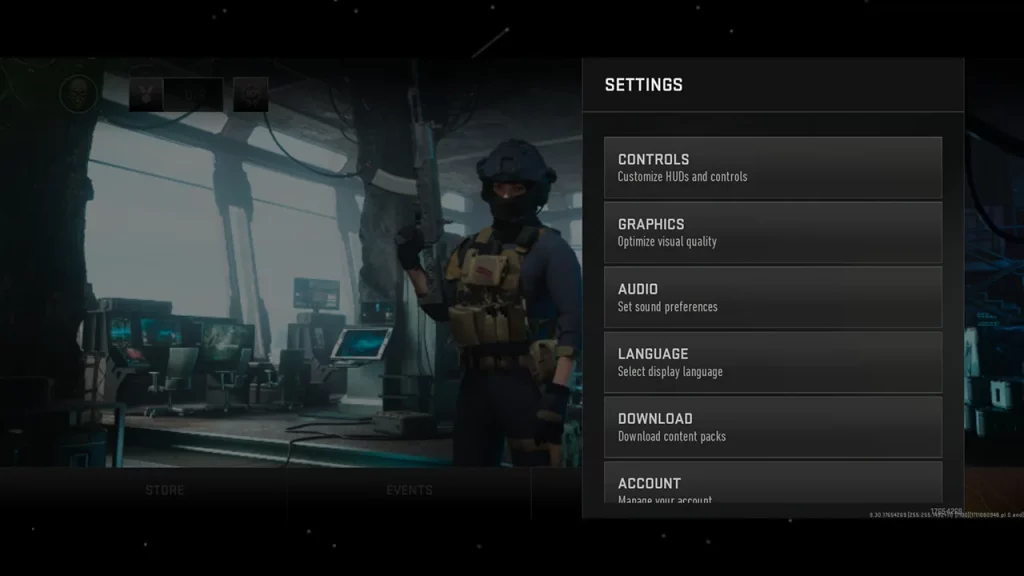

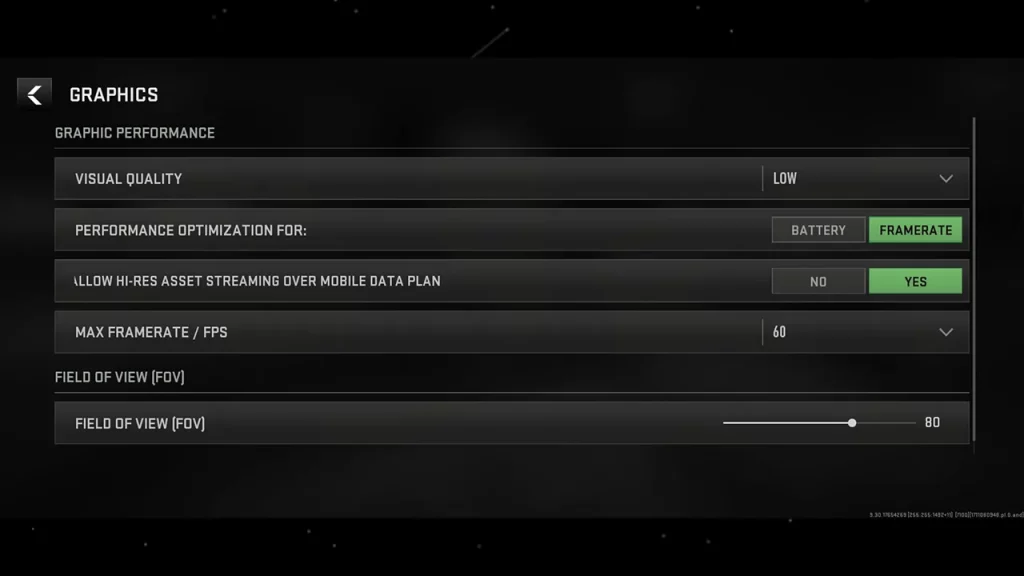
Close Background Apps
Running too many apps at once can consume resources and lead to crashes. Close any unnecessary apps before launching the game.
Clear the App’s cache
- Open the Settings app on your device.
- Go to your apps. This can be called anything from Apps, Apps & notifications, App Manager, to Manage apps depending on your device.
- Tap Warzone Mobile.
- Tap Storage.
- Tap Clear Cache.
Apart from these, Network issues like a weak or unstable internet connection can also cause Warzone Mobile to crash. Try playing on a Wi-Fi network or ensure you have a strong signal.
If you have a high-end mobile device and Warzone Mobile is still crashing then it could be a bug that may be fixed in an upcoming patch. Make sure to read comments from other users who are facing similar issues on Reddit.
If you’ve tried all of these steps and Call of Duty Mobile is still crashing, contact Warzone Mobile support for further assistance. You can also delete and reinstall the app to see if it works – make sure to log in with the same account to get your progression and game data back.
Warzone Mobile Crashing on Bluestacks
Some players are using the Bluestacks emulator to potentially override the crashes they are facing on mobile, but unfortunately, it turns out that Warzone Mobile is crashing on Bluestacks as well.
A user has posted on the r/Bluestacks subreddit saying that after installing and downloading the game files, Warzone Mobile is stuck on the initializing screen. To this, Bluestacks Support responded with, “We apologize for the inconvenience. We are aware of the problem and are attempting to resolve it right now. We’ll let you know as soon as it’s fixed. We value your patience and time.” So, if you’re curious to stay updated, make sure to join the subreddit for more information.


