With the release of Forza Horizon 5, players can get the Welcome Pack. The Welcome Pack contains certain cosmetics as well 5 special pre-tuned cars. In today’s guide, I will show you how to get the Welcome Pack Cars in Forza Horizon 5.
How to get Welcome Pack Cars in Forza Horizon 5
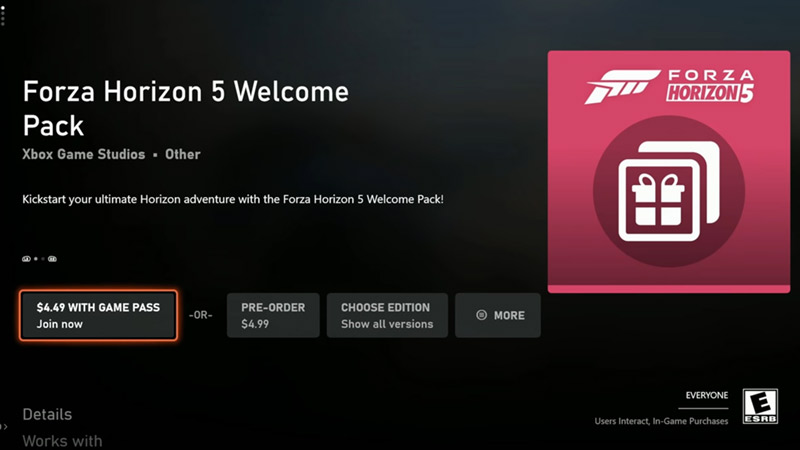
The Forza Horizon 5 Welcome Pack is a bundle of goodies where the players will receive certain cosmetics, a free purchase on any one car from the Autoshow, and five special pre-tuned cars. Those cars are:
- Apollo Intensa Emozione “Welcome Pack Edition”
- Ford 2069 Ford Bronco R “Welcome Pack Edition”
- Porsche Taycan Turbo S “Welcome Pack Edition”
- Toyota Supra RZ “Welcome Pack Edition”
- Mitsubishi Lancer Evolution X GSR “Welcome Pack Edition”
Also Read: How To Pre-order Forza Horizon 5
These are the cars that will be receiving a Welcome Pack edition in the game. To get the Welcome Pack, you will have to first have the game purchased. Once you have purchased the game, you will be able to buy the Welcome Pack for 4.49 USD. Once you have purchased it, you will get the contents of the Pack after the 8th of November 2021. The Welcome Pack will be available as an Add-On. But if you have purchased the Premium Edition of the game or the Premium Add-Ons Bundle, you will have the Welcome Pack already. No further purchase will be required. For the other Editions, i.e. Deluxe & Standard Editions, you will have to buy the Welcome Pack.
The cars that you receive are the same cars that are present in the game but are pre-tuned to be the best in their class. Honestly, they are really good cars to use and will help out in completing your Missions along your journey. This was all about the Welcome Pack Cars in Forza Horizon 5. Hopefully, this guide helped you in getting those cars. You can also check out our guides on Skill Points and How to Play with Friends in the game.

