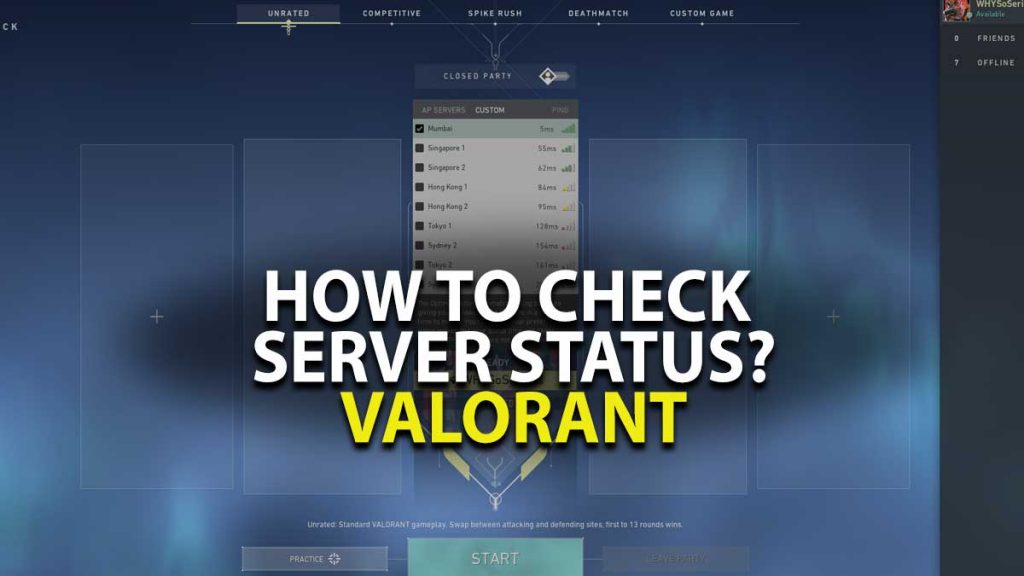Valorant is a massively popular game and it is evident that players across the globe are connecting to play the game. This often puts the burden on the servers. Hence, there are scenarios where the servers merely do not allow you to enter the game. Here’s how you can check the Valorant server status and fix the issue if the servers are good but you are still not able to connect and play the game.
How to Check Valorant Server Status: Is it Down or Not?

You can check the Valorant server status by visiting the game’s official website and look for the page dedicated to the current server status. This page will give you detailed information for any current or recent server issues that might be holding you from entering the game. You can also have a look at their official Twitter handle or news page to see if any updates about server downtime are posted. Also, you can look on third-party websites such as Reddit or Downdetector to see if the gaming community has added something on server issues.
If there are no issues mentioned on these sites, the problem is from your end. You can try a few things to fix the issue and get back into the game to knock out some opponents. Here are some of the methods to troubleshoot Valorant server connection issues.
- Restart the game
- Check if Valorant is blocked by your firewall
- Restart the system
- Wait until you are able to connect
- Re-connect to the internet
Those are some useful tricks to check Valorant server status and fix connection issues if the servers are not down. While here, ensure reading our guides on Valorant, such as how to play as Killjoy, how deathmatch mode works, and everything about agent Skype. These guides will help you progress quickly and play as some of the best characters in the game.