Wouldn’t it be nice if you could Ping the location of your enemies in a game like Valorant? Well, surprisingly there is a way to do that. You can actually spot and ping the location of the opposite team and warn your teammates. This adds a layer of excitement to Valorant and makes play easier for you. Find out how to show enemy location on the map to your teammates in Valorant by scrolling below.
How to Use Valorant Ping System to Locate Enemies & Communicate
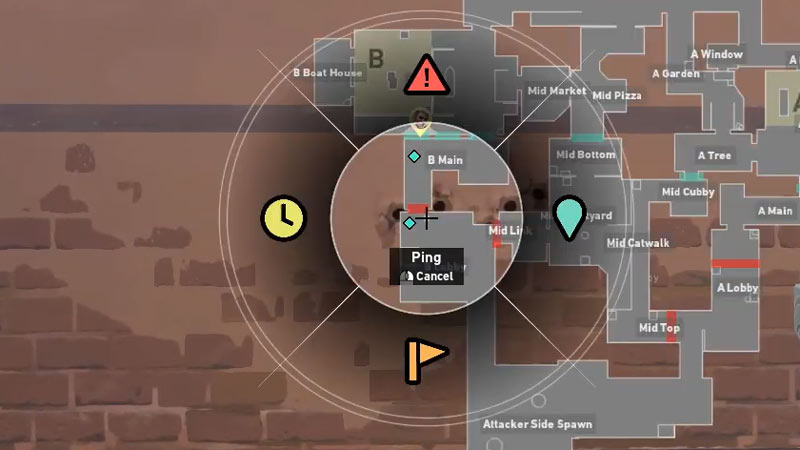
To Ping enemies, you have to click the ‘Z’ key which is the default button for pinging enemies and warning your teammates. You can even change this by setting up specific keys for commonly used commands. This allows you to have a shortcut button to warn your teammates about incoming enemies.
Another handy way of using the Ping feature is to place a spike bomb on the map. As opponents will rush to diffuse the bomb you can open up the minimap and hover over the bomb icon. Here you will get the option for ping which will help your teammates know the position of the enemies.
You can also operate the Ping feature by bringing up the Ping wheel which has readymade commands. This will help you to give more specific commands to your teammates.
What does the Ping system do?
The Ping key helps highlight the enemy position in the game. With the help of this, you can mark and notify your teammates to be cautious. With the Ping key, you can even customize the commands to ask for support or other items. Its main purpose is to benefit communication and give players shortcuts rather than using the chat feature.
This is everything you need to know about How to Ping Enemies in Valorant. The new update has a bricking issue that you can fix, find out more about it in the interlinked article. You can even learn how to appear offline in the game to stay away from pesky teammates.

