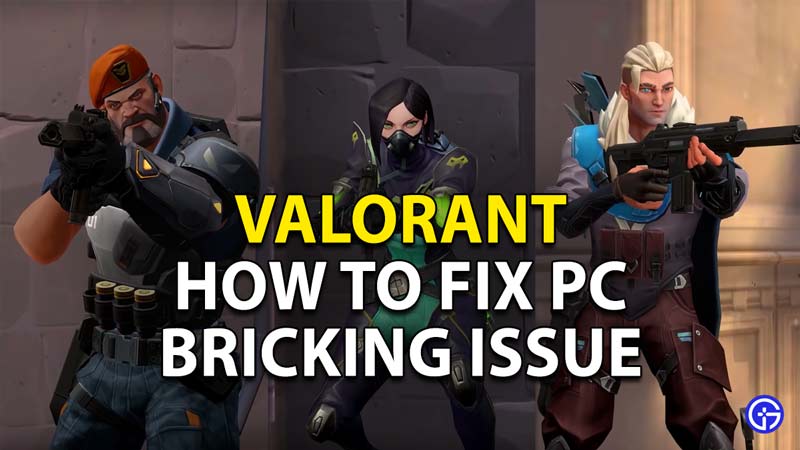Valorant is the new PvP that has been steadily rising up the ranks. The game is unique in its mechanics in a way such that it includes character abilities as well as a traditional gunfight experience. Riot Games have done their best to keep this game fresh and regularly release updates for the same. This has helped keep the game up to date and involving for players. However, in a recent micro update, many players are complaining about Valorant bricking their PC. In this guide, we show you how to fix this issue and get rid of it.
How to fix the PC Bricking Issue in Valorant

There are two potential fixes available for the Bricking Issue.
- The very first thing that you can do if you have already downloaded the new update patch is to uninstall and then reinstall Vanguard. Vanguard is Valorant’s anti-cheat software that does exactly what it says. Vanguard operates towards the core of your operating system which is why it is creating such a big issue.
- The second step that you can undertake is to update the FACEIT app that also is a part of Valorant. The Devs have put out a tweet saying that Vanguard was having some trouble operating with an older version of the FACEIT app. This is what’s apparently causing the issue and causing the PC to crash. While this seems to be a temporary fix, Valorant will be dropping its new update soon with all these bugs and niggles hopefully sorted out for the better.
This is everything you need to know about how to fix the Bricking PC issue in Valorant. If you want a break from your friends learn how to appear offline or if you’re feeling social learn how to type and talk in All Chat.