The “User Not Found” error text on Instagram is vaguely common these days. If you are aware of this social media platform and make use of the features this app provides, you must have come across this pop-up while trying to look for someone’s account on this platform.
However, this can also be a cause for concern if you have recently seen the particular account active, but for some reason, you have suddenly been getting this error when you try to visit their profile or contact them. If you have been facing this issue, we have listed some reasons that could be causing this problem.
Why does it say “User Not Found” on Instagram
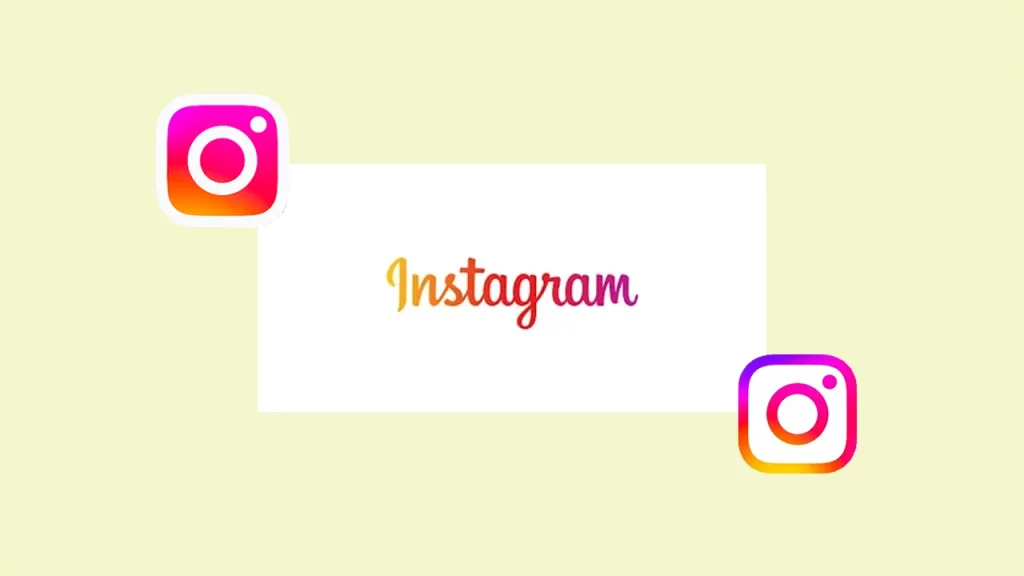
The user has Temporarily or Permanently Deactivated their account
In most cases, whenever someone deactivates their account temporarily or permanently, the “User Not Found” error pops up. This can cause a lot of panic, especially if the user is in close contact and you are suddenly greeted with this account deactivation without any prior notice from this person. However, if they have temporarily disabled their account, once they decide to reactivate it, you will be able to see their profile, posts, comments, likes, etc.
You have entered the Wrong Username
While searching for someone’s Instagram handle, make sure you enter the right spelling, special characters, and numbers, properly. In such cases, instead of typing out their username, you can try searching for them using their full name. Similarly, you can find a mutual account you both follow and search for them in this mutual contact ‘following’ or ‘followers’ list to avoid any issues.
The User has Changed their Username
Similar to the point mentioned above, once a user changes their username, you will not be able to find them with their old username. This can become a problem if you do not follow this person and are trying to search for them with their username.
You have been Blocked by the User
Although this happens only in extreme cases, however many users do not hesitate to take advantage of this Instagram feature. This is just a possibility, and you should cross-check with all the other reasons mentioned here before you make any assumptions about being blocked by this particular user.
However, if you want to be sure of this, you can ask any of your friends or family members to type in this user account on Instagram and if it shows up for them, then this would mean that you have been blocked.
The User has Received a Ban or Suspension from Instagram
This app does not tolerate the violation of any of its rules and guidelines. Therefore, when any user does not adhere to them, their account can either get suspended or banned. If the user you are searching for has not followed Instagram’s terms of service and has engaged in any illegitimate or cruel activities, their account is likely suspended.
You might be Experiencing a Glitch
Since this social media platform has more than 500 Million daily active users, the app is bound to face a few hiccups. As a result, chances are you must be encountering this error due to a temporary glitch.
In this situation, you can try to check and install any pending updates and make sure you have a strong internet connection. Additionally, also try to close Instagram for a while and restart your phone. At least one of these tips will help you get rid of this glitch.
These are all the reasons why you must be getting the “User Not Found” error on Instagram. If this is your favorite social media platform, you can learn how to check a post without an account and find out who views your profile, right here on Gamer Tweak.

