Like its previous title, Dragon’s Dogma 2 also follows the day and night cycle, which can be a boon and a curse, at the same time. Although exploring during the night time is unavoidable, it can be quite dangerous. However, there are certain advantages that you can unlock only once the sun sets in DD2. That being said, the enemies that lurk in the dark won’t be easy to defeat, especially if you can’t see them. Therefore, players must learn how to use the Lantern in Dragon’s Dogma 2. Here’s how you can quickly activate this item.
How to Activate Lantern In Dragon’s Dogma 2
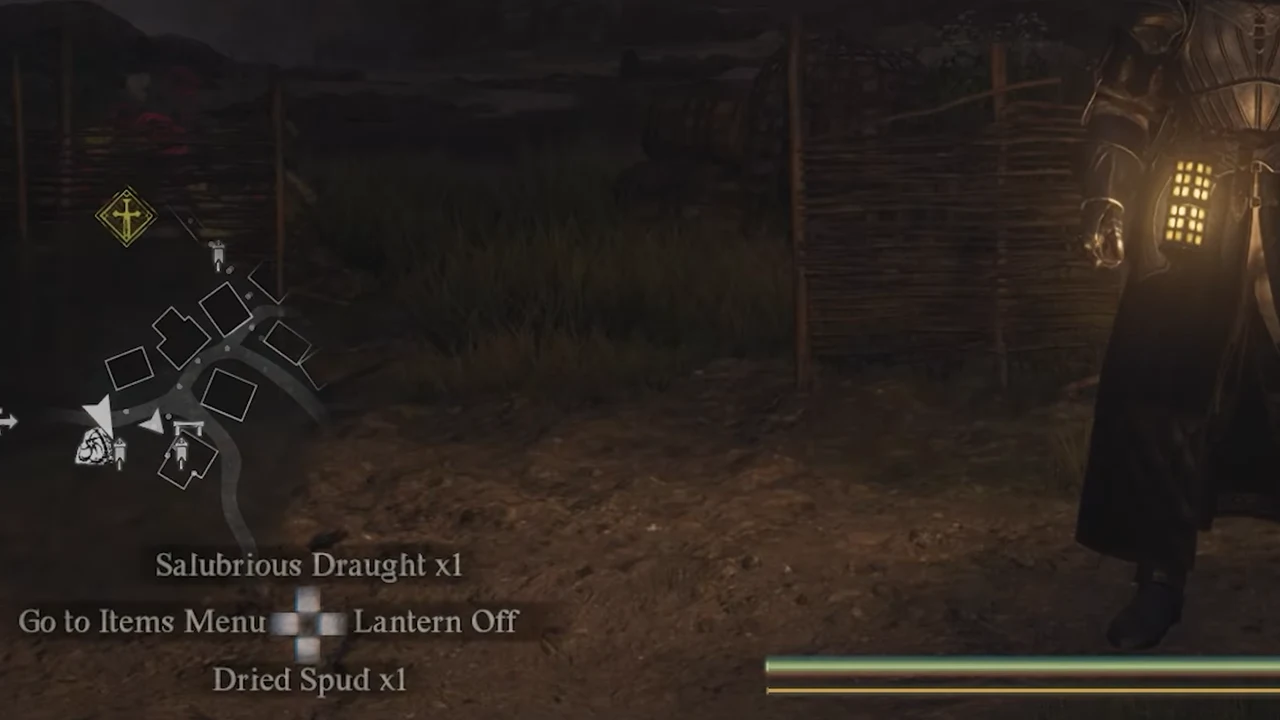
To toggle the Lantern on and off in Dragon’s Dogma 2, players will have to hold down the ‘Switch Weapon Skill‘ option and then choose ‘Lantern On‘. If you don’t need the light anymore, repeat the same progress to turn it off. Here are the inputs you can use –
- PC – CTRL + R
- PS5 – L1 + right on D-Pad
- Xbox Series X|S – LB + right on D-Pad
If you are not comfortable with these, you can also change the inputs. To do this, open the System menu, then click on ‘Options‘. Here, click on ‘Controls‘, and then access the ‘Button Mapping‘ option. Navigate the ‘Lantern On/Off‘ option and make the necessary changes.
You can also activate the Lantern in Dragon’s Dogma 2 by going into the Items section. Here, you can click on the Lantern and choose the ‘Light‘ option to turn it on.
Lastly, make sure you have enough Lantern Oil to always keep your Latern burning. This item can be crafted, purchased from vendors, and can even be received in the form of loot in DD2.
Once you have acquired it, you will have to open your inventory, click on Lantern Oil, and select the ‘Add Fuel‘ option. By doing this, you will be able to refuel your Lantern and extinguish the darkness.
That’s all you need to know about how you can use the Lantern in Dragon’s Dogma 2. If you are looking for more helpful guides, learn how you can make Potions and how you can revive dead characters.

