Forza Horizon 5 is out on PC and Xbox and arcade racing fans can finally get their hands on it. But your adventure could come to a screeching halt because of an error at launch. Here’s how to update Graphics Driver for Forza Horizon 5.
How to Update Graphics Driver for Forza Horizon 5 PC (Error FH301)
On the screen where the developers thank you for installing FH5, you may also see the following error:
Please update your graphics driver. Found 30.0.14.7168, expected 30.0.14.9613 or newer (Code:FH301). If you get this exact error or something similar, click on Quit. Now, this is what you should do.
- Right-click on the start menu icon.
- Click on Device Manager.
- Click on the drop-down for your Display Adapters.
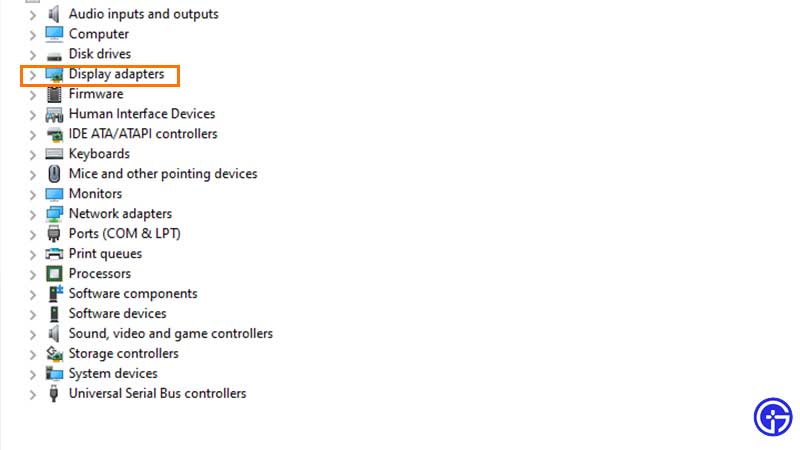
- This is where you will see the exact graphics card you have on your PC.
- Now, head to the manufacturer’s site to get the latest version of the graphics card that you are using for your game.
- If it’s Nvidia, then you need to visit here.
- For AMD cards, check here.
How to download and install the latest Graphics Driver for FH5
- On the official manufacturer’s website, you need to add the product type, product series, your operating system, download type, language etc.
- Click on Search.
- You will see another page where you can now download the latest graphics driver for Forza Horizon 5 and other games as well.
- Choose your extraction path and click on OK.
- For the installation process, follow the step-by-step process shown by your installer.
- First, there will be a system check, then a Licence agreement and Options.
- Click on Agree and Continue.
- For the installation options, choose recommended or advanced and hit NEXT.
- Once you see the message that installation has finished, decide to create a shortcut or not and click on Close.
- That’s it. You have successfully updated the Graphics Driver for Forza Horizon 5 PC.
- Now launch the game and hopefully, the error should not come up and you can launch the game without issues.
If you’d like more help with things like turning off the narration, changing name, customizing character or want to know the list of the fastest cars, check out our Forza Horizon 5 Guides on Gamer Tweak!

