Unlock Ultimate Difficulty in Spiderman 2 and challenge yourself against iconic villains like Venom, Lizard, and Kraven the Hunter. Marvel’s Spider-Man 2 will take you on an unforgettable journey testing the friendships, responsibility, and lives of both Peter Parker and Miles Morales. Travel across Marvel’s New York exploring and protecting boroughs Brooklyn, Queens, and more locations like Coney Island.
The game presents several difficulty levels with minimal to brutal combat. When you first start the game, you get to adjust between all the Challenge Levels, except for Ultimate. So if you want to switch to Ultimate Challenge, then here is what you need to do.
How to Unlock Ultimate Difficulty in Spider-Man 2
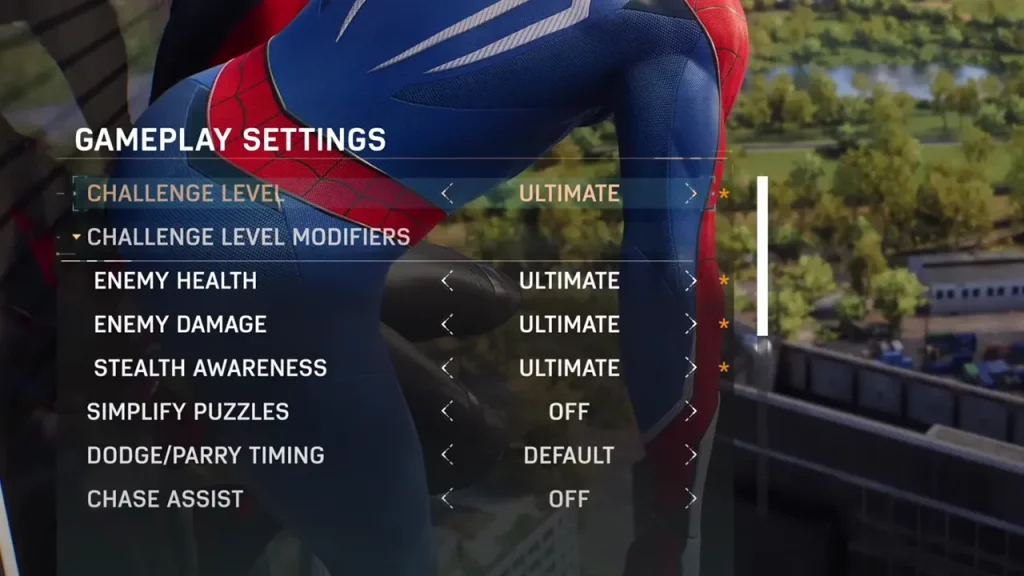
To unlock Ultimate Difficulty you must complete the main story once. After you have finished the main story, you’ll get a congratulations message suggesting you to play Ultimate Difficulty. Now, if you have finished and started the main story again, follow these steps to switch to the Ultimate Difficulty Challenge Level in Spider-Man 2.
- Go to the Settings and select Gameplay.
- Use the controller stick to switch difficulty from the Challenge Level section.
All Challenge Levels in Spiderman 2
- Friendly Neighborhood: Select this setting for minimal combat challenge. You’ll not get knocked out here. And will be able to experience the story smoothly, as well as clear the game faster.
- Friendly: This setting is suited for those who want to enjoy the story more than the combat, but want decent combat experience.
- Amazing: This will give you a balanced combat and story experience.
- Spectacular: The setting will let you face stronger and more aggressive enemies.
- Ultimate: Expert-level difficulty with brutally difficult combat experience.
That’s all on how to unlock and change to Ultimate Difficulty in Spiderman 2. We have covered many Spider-Man 2 guides, including how to heal and switch characters in the game. So if you found this useful, make sure to check them too.

