The Butterflies Lens on Snapchat is very easy to use and enhances your pictures and this guide will explain how to unlock it for yourself. As you already know, this social media app is known for its colorful filters and plenty of customization options. You can not only connect with your friends and family but also capture and share memories that are close to you. Sometimes taking a normal picture of yourself or someone else can be quite boring, to make it more unique, you can add the filters available on this app, like the Butterflies Lens which gives a life-like and immersive effect. Here’s how you can easily get this filter.
How to Unlock the Butterflies Lens on Snapchat
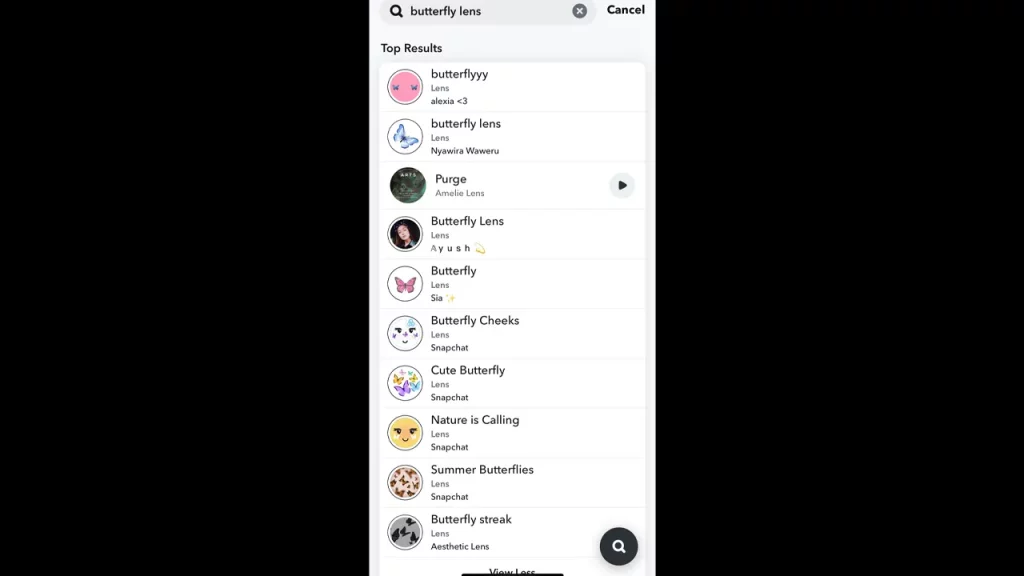
Here are a few ways you can use to get this filter.
Search for the Lens on Snapchat
You can manually type in the name of the lens on the app and you will be able to get the filter.
- Open the Snapchat app and go to the ‘Search’ option.
- Now type in ‘Butterfly Lens’ or ‘Butterflies Lens’ in the Search bar and it will show you all the different ones present on the app.
- You can go through all of the filters and see which one you like the most.
Ask a Friend
Snapchat filters can now be shared, all you need to do is ask your friend for it.
- If you know any friend who has this Lens on their app, you can ask them to share the Link.
- Click on the URL that your friend has shared with you and enjoy the Lens.
Unlock Lens from Someone’s Story
You can now unlock this Lens from someone’s story, as well.
- Once you have spotted the Butterfly Lens you like on someone’s story, you will see a ‘Try Lens’ option.
- Click on it and add it to your Lens Section.
- You can use it whenever you want to make your pictures more colorful and attractive.
These are a few steps you can use to get the Butterflies Lens on Snapchat. You can also check out how to unblock someone on Snapchat, right here on Gamer Tweak.

