Your friend list is filled with inactive players, and you want to remove or unfriend someone in Monopoly Go? Here is all you need to do to delete the account of such players from your friends. Even though there is no limit on the number of players you can have as friends, it is still unpleasant when you can’t find a friend in a time of need. We need friends during events, community chest, and other in-game activities. And delaying because you can’t find them can be frustrating.
How to Delete Friends Or Unfriend Someone in Monopoly Go
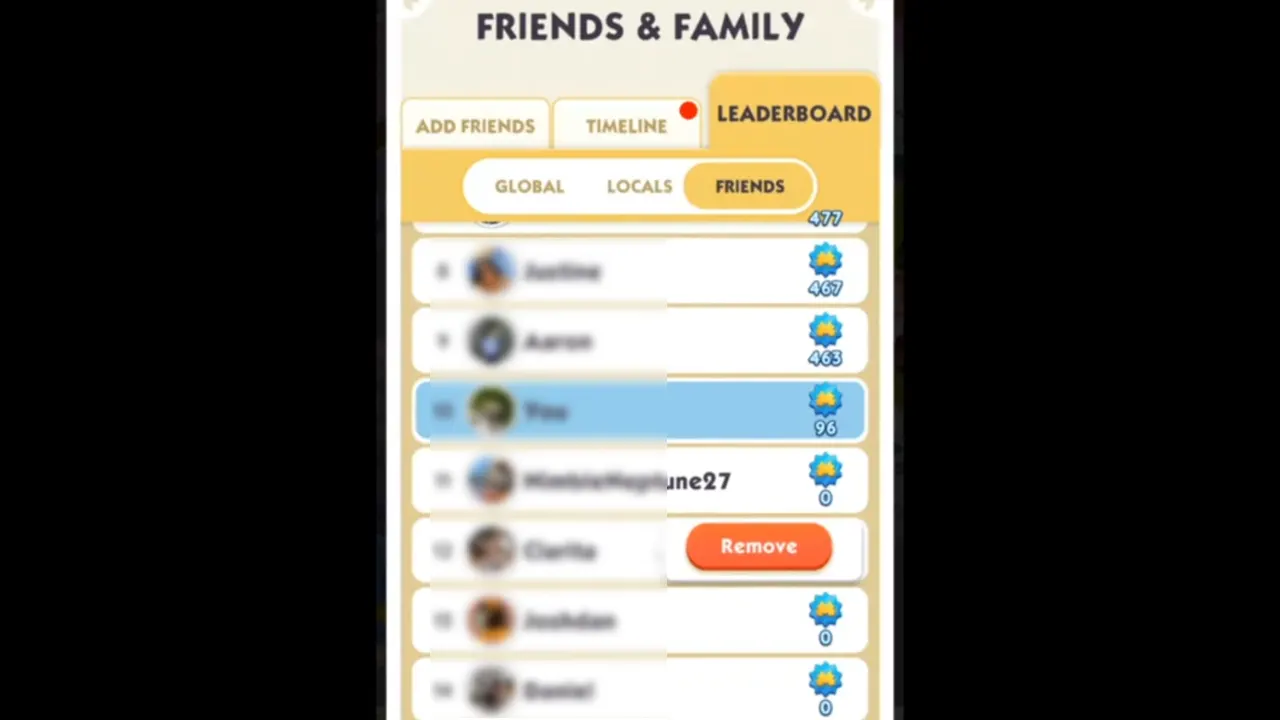
There are several ways to add friends in Monopoly Go, but only one way to remove them. And you cannot select and remove multiple accounts at once as of now. So read along and use these steps to unfriend someone in Monopoly Go.
- Launch the Monopoly Go app on your device.
- Press the Friends button from the bottom right corner.
- Select the third tab, Leaderboard. And they choose Friends.
- Scroll and find the person you want to unfriend.
- Tap and hold on to the friend to see the red Remove button.
- Press the Remove button, and you will see a confirmation box. Press the Remove to unfriend someone in Monopoly Go.
How to Stop Someone From Sending a Friend Request
As of now, there isn’t any feature that allows players to stop others from sending them friend requests. What you can do for now is remove them using the above method. And then not accept their friend request. If this system gets introduced in the future, we will make sure to add it to our guide, so bookmark this using Crl+D.
With this, you can now remove or unfriend someone in Monopoly Go. This board game is much more than just a board game, there is so much you do, so check our Monopoly Go guides and learn about them. You can start by reading what Monopoly Go cheats is and then read how to get Golden Stickers.

