Sifu is an amazing Beat’em Up game created by Slocap. It is design, art style, graphics, etc are very beautiful. Those who are going to play it on PC will enjoy the game a lot but maybe not the ones who use Ultrawide Monitors. As of the time of this article, Sifu does not have support for Ultrawide Screens or the 21:9 aspect ratio. When you do play the game on these screens, the game will look zoomed out and there will be Black bars on either side of the screen. In this guide, I will show you how to Fix the Ultrawide issue & add a FOV Changer in Sifu.
How to Fix the Ultrawide issue & Add a FOV Changer in Sifu
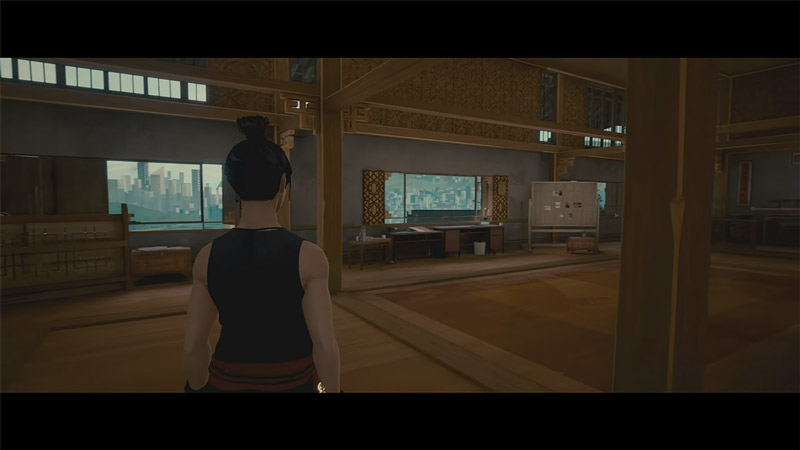
In Sifu, there are no settings that you can change or tweak to fix the underlying issue. To fix the Ultrawide issue, you will have to download, install, & implement a Third-party file. It is a tool that allows you to change the aspect ratio for Ultrawide as well as has a FOV Changer. What you have to do is, download the file from the given link and then implement it into Sifu’s Game Files. Ultrawide Fix in Sifu: Tools Link
The entire process of how to install, what to replace and rename, more are given in a concise README file. A big thanks to RoseTheFlower for providing the Community with a Fix to this issue. Those who are familiar with GitHub will know what to do. For those who don’t, there is a README file that contains text in it. Usually, it is there to update the people who are accessing the GitHub link. You have to only follow the steps given and you will be able to play Sifu on an Ultrawide screen and change the FOV at your whim.
This was all about the Ultrawide screen fix & FOV changer in Sifu. Hopefully, this guide has helped you. You can also check our guides on Sifu Crashing Error Fix.

