If you have been trying to play Tekken 8 there is a good chance you have come across this low-level fatal error that says “UE-Polaris Game has crashed and will close” and need a fix. When it comes to games that have online functionality for multiplayer features, such errors are to be expected. They usually happen due to server issues and are often random. Furthermore, this problem isn’t just affecting PC players but also anyone playing on their consoles.
Can You Fix Tekken 8 Polaris Game Has Crashed Low-Level Fatal Error?
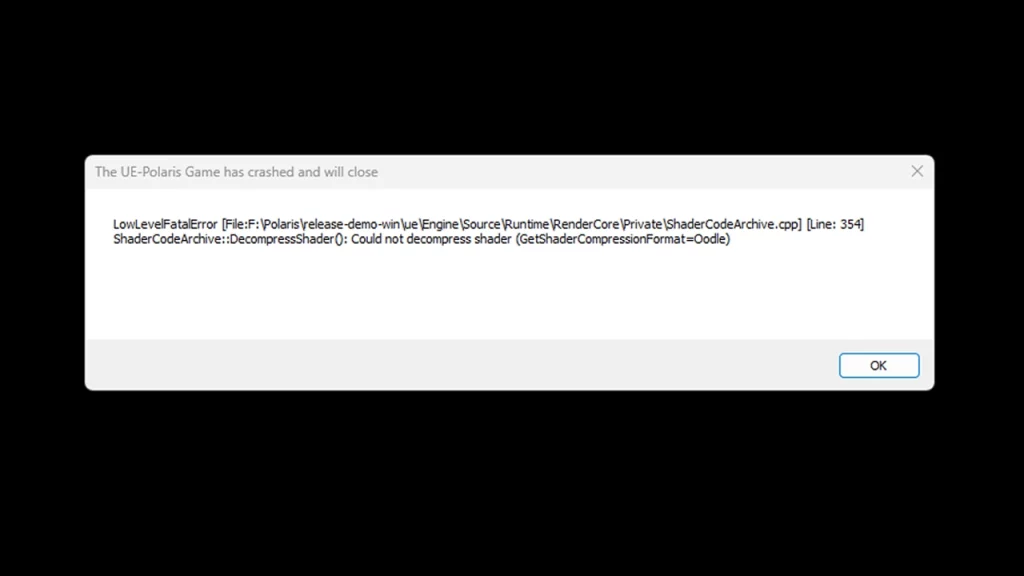
Sadly, as of now, there seems to be no solution for this error. It hasn’t been very long since Tekken 8 was released, at the time of writing this guide. As such the only possible conclusion for why players are facing this could be server issues. There is a chance that there are a lot more players trying to play than the load servers can handle. So some players are getting this error instead.
In case you can’t wait to play the game here are some solutions found on Reddit that may or may not work for you:
- Turn off your e-cores: This fix comes from Reddit user u/solrahl. This is a rather tricky thing to do and not exactly recommended just to play a game. If you still want to try then here is a gist of how it works:
- Open your Task Manager.
- Scroll below until you find the Tekken 8.exe process.
- Right-click on it and choose “Set Affinity”.
- Finally, disable your e-cores here manually. Depending on your processor you will have to search which ones are p and e cores and turn them off manually. In their comment, they also suggest that you can do this fix from your BIOS.
- Disable Hyper-Threading: This fix comes from user u/Salt-Ad9177. This is another very technical fix that you should probably avoid. Basically, they used their BIOS and turned off hyperthreading and virtualization. They also suggest changing your PCIe lanes to their respective generations.
Once again disclaimer, these fixes are not recommended for everyone as it is not worth messing with your BIOS for any game. You should only follow them at your own risk.
Aside from that, you can try some of these other basic solutions:
- Run the game in Windowed mode.
- Verify Game Files.
- Update your Graphics Drivers.
- Update your CPU Drivers.
- Check and Update your Windows.
- Try installing Windows 11 and playing Tekken 8 on it. As weird as it sounds this worked for user u/UnitedStatesArmy for the game’s Demo.
- Restart your PC or Console.
- Uninstall and Reinstall Tekken 8.
But the most important thing you can do is wait for the developers to fix the game at their end. Once they do you shouldn’t have to try these workarounds.
That is all on what you can do to solve the low-level fatal error UE Polaris game has crashed. If you are looking for more Tekken 8 guides then you should also check out how to earn fight money, use the heat system, and the basic controls list.

