Tekken 8 is a highly anticipated latest entry to the Tekken series. This is one of those fighting games that you can get into no matter if it is your first game or if you are a veteran of the series. While those who are familiar with the game will only bother learning new mechanics like the Heat system. It is very crucial you learn the controls if you are new to this type of game. So here is an absolute beginner’s essential guide for how to block in Tekken 8, do a parry, learn grabs and throws, and perform basic combos.
Tekken 8 Controls
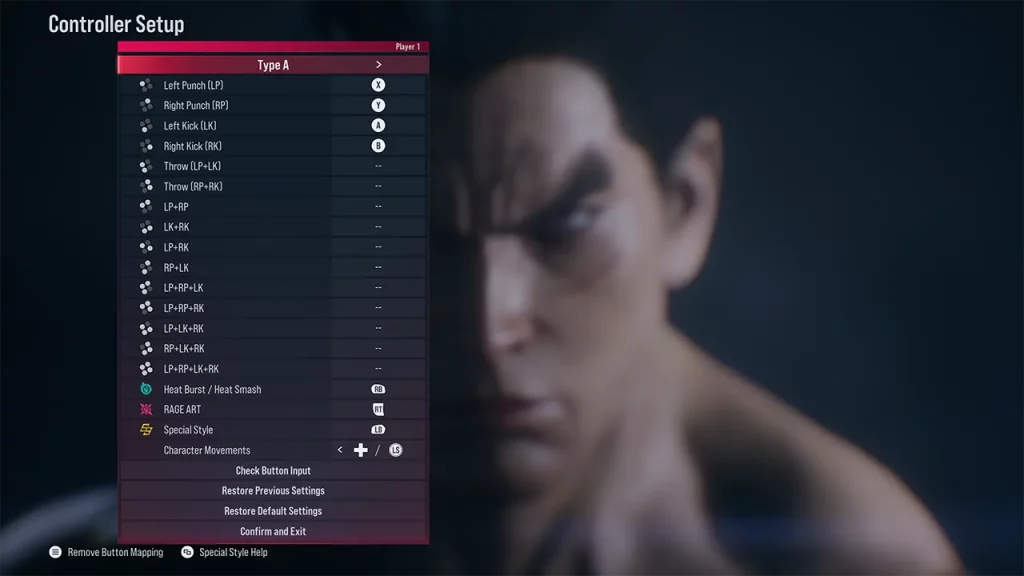
| Action | PS5 | Xbox Series X|S |
| Move Front | Left Stick or D-Pad Left | Left Stick or D-Pad Left |
| Move Back | Left Stick or D-Pad Right | Left Stick or D-Pad Right |
| Jump | Left Stick or D-Pad Up | Left Stick or D-Pad Up |
| Crouch | Left Stick or D-Pad Down | Left Stick or D-Pad Down |
| Right Punch | Triangle | Y |
| Left Punch | Square | X |
| Right Kick | Circle | B |
| Left Kick | X | A |
| Use Heat | R1 | RB |
| Use Heat Smash | R1 again while using Heat | RB again while using Heat |
| Power Crush | Left Stick or D-Pad Down + Square | Left Stick or D-Pad Down + X |
How to Block in Tekken 8

You need to move back to block your opponent’s attacks. But depending on whether the attack is high, mid, or low, you will have to block accordingly. Here is how it works:
- Blocking High and Mid attacks: Move Back
- Blocking Low attacks: Move Down Back
So for blocking a low kick, if you are playing on the left side of the screen, you will have to diagonally move your left stick down-left. Or press down-left on your D-pad. The vice versa is applicable to players on the right side of the screen.
How to Low Parry in Tekken 8
While not recommended for beginners, however, if you want to get into the habit of parrying low kicks, here is what you do:
Press down + forward just before the low attack is about to connect. So rather than blocking their attack this will reverse your opponent’s attack on them and you can then launch your own attacks or combos.
How to Grab or Throw
In order to grab or throw your enemies you need to go near them and press the buttons for left and right punch at the same time. So for PS5, it will be Square + Triangle, and for Xbox it will be X + Y.
How to Escape Grab or Throw
The best way to escape a grab for beginners is to crouch. However, the method that seasoned players use is to look for the hand that reaches to grab first and press that button to counter. So for example, if you are playing on an Xbox and your opponent starts their grab by left hand then press X to escape.
How to Perform Combos in Tekken 8
In Tekken, each limb has been assigned a button. So in order to make use of combos for your character you have to first practice how your character attacks when you press the individual button. This is important to help you learn the character better, but in the long run, you will have to check each character’s move list and determine which moves work best for you.
Try going for something that you can comfortably and consistently pull off each time rather than something that just has high damage. While you may be able to spam your moves and climb out of early ranks, as you reach higher, the pros won’t have as much of a hard time punishing you for using those.
That’s all for the basics and controls guide for how you can block in Tekken 8, perform combos, low parries, and throws in this game. For more things Tekken and other fighting games check out Gamer Tweak!


