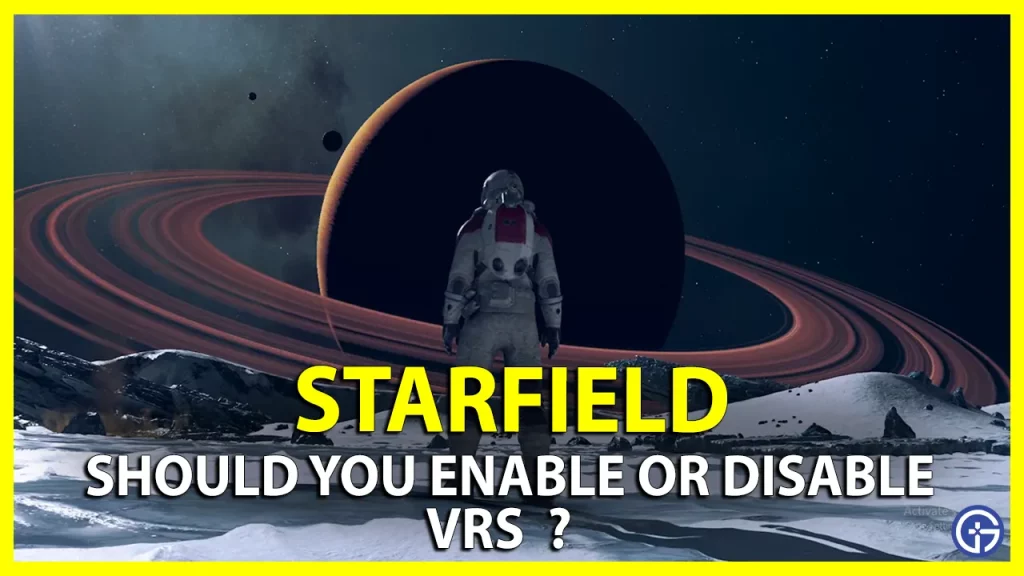There is a lot of discussion going on lately in the gaming community about the VRS option in the graphics settings of Starfield and how it is useful in increasing the gaming experience, especially for gamers with mid-spec setups. This article will provide a comprehensive overview of VRS and guide you in choosing the best settings, including whether to enable or disable it.
Should you turn VRS Settings On or Off in Starfield?
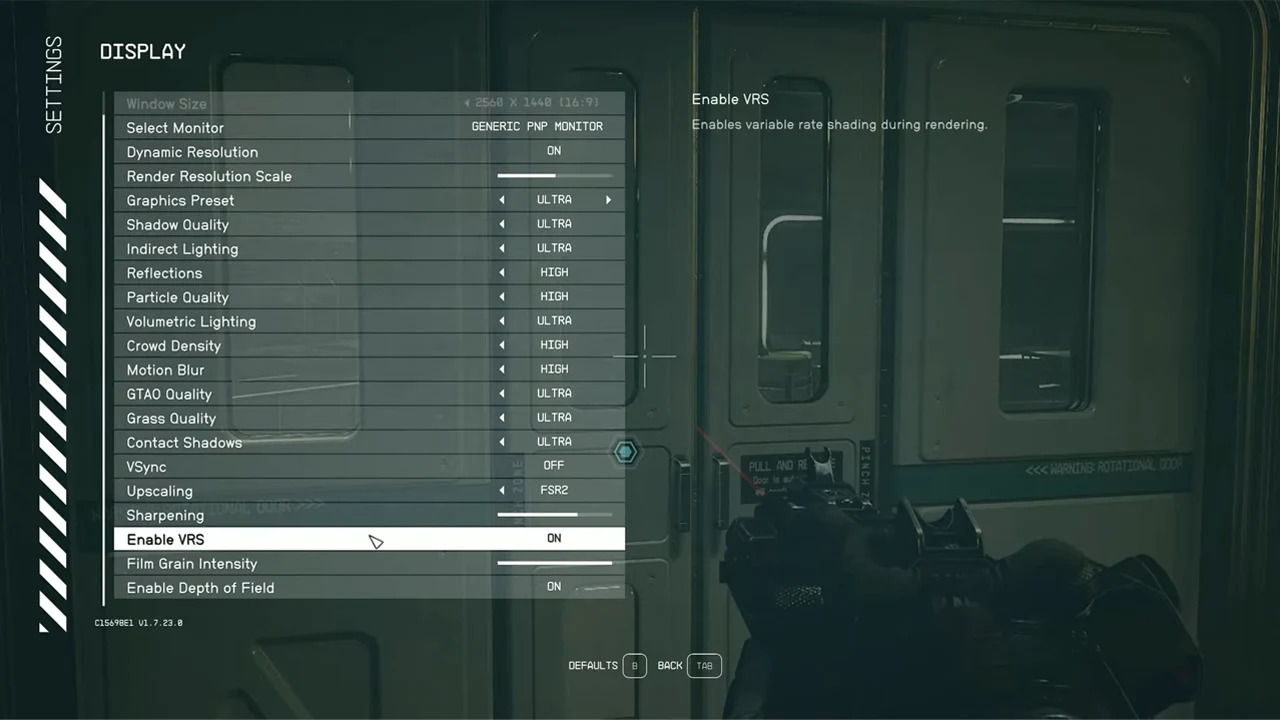
Now, before we get to the conclusion about whether you should keep this setting enabled or disabled, we need to first understand what is it all about and how it affects the game visuals.
What is Variable Rate Shading, and how does it help in Starfield?
Variable Rate Shading (VRS) is a feature in the game settings that helps improve rendering quality and performance by altering the shading rate for various parts of the frame. In this, GPU according to the game requirement divides each frame into regions, then gives complicated regions more processing power while providing less processing power to less complex parts this adjusts the visuals by increasing and decreasing the shading on certain objects and regions. As a result, games achieve faster frame rates, which makes them smoother and more responsive without using heavy resources.
Benefits & Drawbacks of VRS
Further on the positive side, the VRS is extremely helpful, especially for games like Starfield where you have gradual and sometimes sudden changes in the environment lighting and a lot of dark visuals.
On an important note, the only setback for this feature is that VRS only supported by Nvidia graphics cards based on the Turing and Ampere architecture which are RTX 20, 30 series card, and GTX 16-series cards as well as Intel’s Gen11 graphics architecture which goes along with intel.
Now this leaves the user with AMD running setup at bay. Although not completely because, AMD does have its known version of the VRS which is AMD FidelityFX Variable Shading (VS) supported by GCN-class, RDNA 2 class and above GPUs. This works the same as the VRS but has a slightly better application in more games due to being open-source. Hence, easily integrated and available to most developers.
Should You Turn it Off?
Now finally coming to the question, is it beneficial to turn on the VRS in Starfield or you should disable and keep it off? Well, the answer is pretty simple and straightforward, if you want to have top-notch graphics and visuals in the game, turn it off.
However, if you are struggling with low and dropping FPS, keep it On. Since VRS can help improve the performance without sacrificing much of a noticeable graphics and visual quality. So if you are playing on a mid-specs setup, better keep it enabled to get more smoothness and increase in FPS.
That sums up everything for this guide, if you found it interesting and helpful, you can check out other settings you can adjust on your PC to experience the best of Starfield. Furthermore, you can also go through our dedicated section for Starfield Guides on Gamer Tweak. Here are lots of helpful guides to help you on your Starfield adventure.