Apple has a history of introducing new and innovative features into its ecosystem. And with iOS 17.1, they have released a NameDrop feature that allows iPhone users to share their contact information quickly. However, it was reviewed by the Police Department and they want all the Parents to turn off NameDrop from their kid’s iPhone. According to the Police, this feature is a matter of risk and a potential threat to privacy.
With that said, our guide here features the steps for turning off the NameDrop on all compatible iPhones. So if you are looking to secure your device, then follow these steps.
How to Disable NameDrop on iPhone
- Head over to Settings and tap on General.
- After that, navigate and enter the AirDrop option.
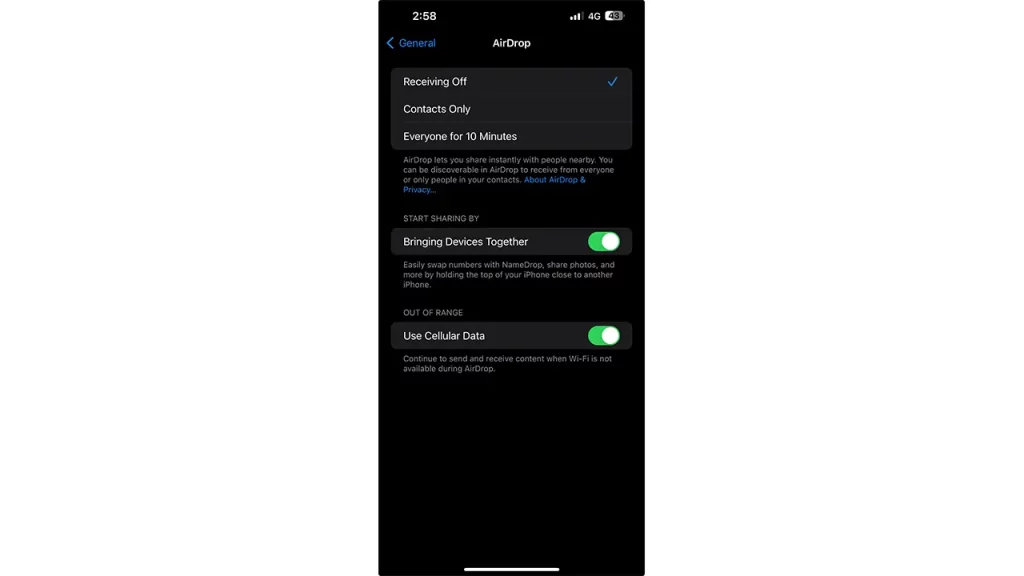
- From there, toggle off the Bringing Devices Together option.
Successfully complete the above steps and the NameDrop feature on your iPhone will be turned off.
How does the NameDrop Feature Work?
Whenever two iPhones are close to one another, at least 1-2 inches close, then the owners will get the option to share their contacts. This is slightly different from the AirDrop feature that is used for sharing media.
While sharing contact, NameDrop allows you to choose what kind of information you want to share. For example, your E-mail ID or your Phone Number. Also, when the devices are connected using NameDrop, the owners will have to select if they want to share or receive the data. Without that, the information can not be transferred.
Is NameDrop Safe to Use?

After testing out this feature, we have concluded that the NameDrop is safe to use. First of all, both iPhone devices need to be unlocked before using it. That said, no other person can access it other than you, thanks to Apple’s Face ID. Apart from that, both iPhones need to be really close, so that’s a thing too.
That covers everything about this topic. I hope your thoughts about the NameDrop feature are clear now. In case you are extremely cautious about your iPhone, then there are a few other settings that you can turn off. For more such content, stay connected with us here at Gamer Tweak.

