Upgrading to the new device and want to transfer your Monopoly Go progress there. The game takes a good deal of time and effort to level up after one point. And no one who has invested so much of their time wants to lose the progress. Thus even if you are not changing your device, you should sync and save your progress. It is also helpful when you are dealing with errors like missing Rolls and crashing. One of the most opted fixes for such errors is uninstalling and reinstalling the app, but doing that without having data backup would mean you have to restart from the beginning. So use this guide to learn how to sync Monopoly Go progress to another device.
How to Transfer Monopoly Go Progress to Another Device
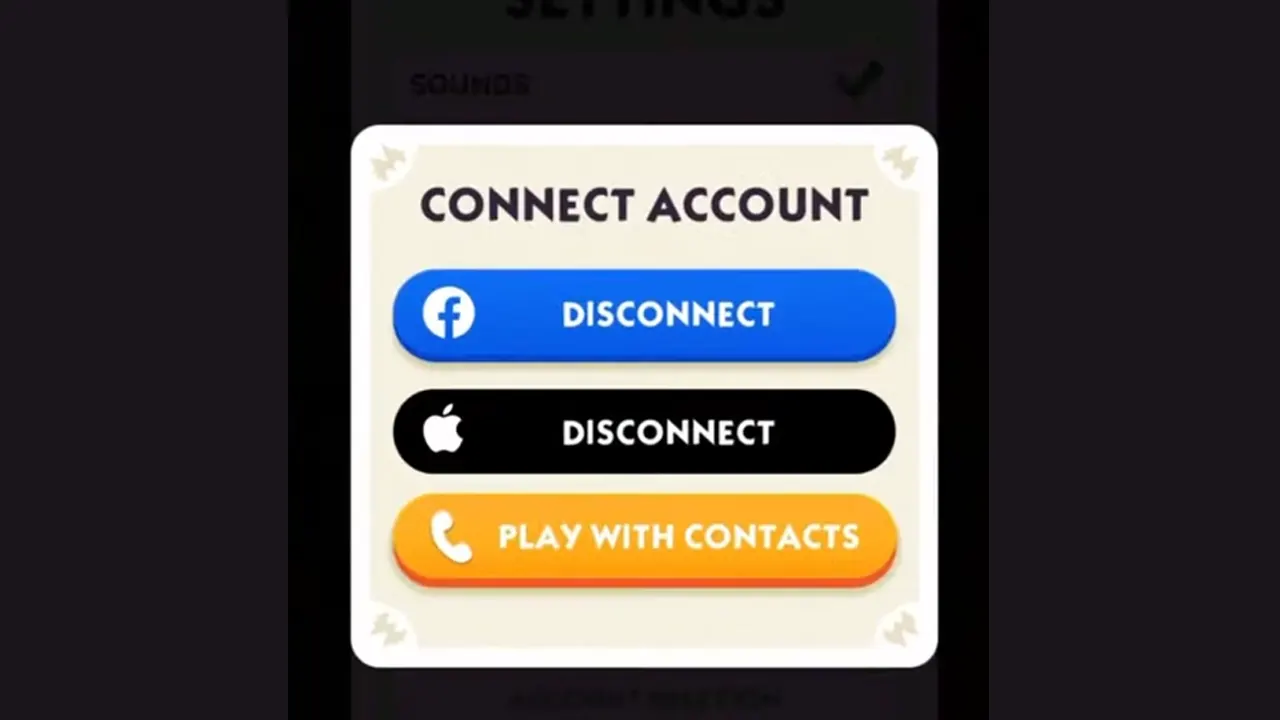
Transferring progress in Monopoly Go is very simple. You only need to link your game with an Apple, Facebook, or Google account. You create your game profile by connecting it to those accounts. Follow these steps, if you don’t know how to link accounts.
- Launch the game and tap on the list icon from the top right corner of the screen.
- To link the game with Facebook, tap on the Connect button. You will find it at the bottom of this menu.
- Confirm to proceed. If you have Facebook installed on your device, it will redirect you there and ask for a password and permission. Complete the procedure to link and transfer progress in Monopoly Go.
- Those who don’t want to link their Facebook with the game can link their Apple or Google accounts.
- To do that, open the same list-icon menu and select Settings.
- Go to Connect Account. There you will see other social accounts. Use them to link Monopoly Go and transfer progress.
How to Retrieve Transferred Data
- Install the Monopoly Go on your new device. Complete the tutorial.
- Navigate to the menu. Which is the list icon in the upper right corner.
- Next, Go to Settings. And then select Connect Account.
- Now log in using the account you linked your game with. It will restore the progress.
And that’s all you have to do to transfer your Monopoly Go Progress to a new device. We have covered plenty of topics from the game, so if you are curious, check out our dedicated Monopoly Go guides section. Here you can learn to take revenge for a Shutdown and know how Quick Wins work.


