Many Pokemon GO players are unable to log in to the game due to the Pokemon Trainer Club being down, and need a fix for it. This was a big issue because it happened during the Squirtle Community Day. So not only did the fans miss out on being able to catch a shiny, but also the cooler sunglasses Squirtle.
How to Fix Pokemon Trainer Club Currently Unavailable Error
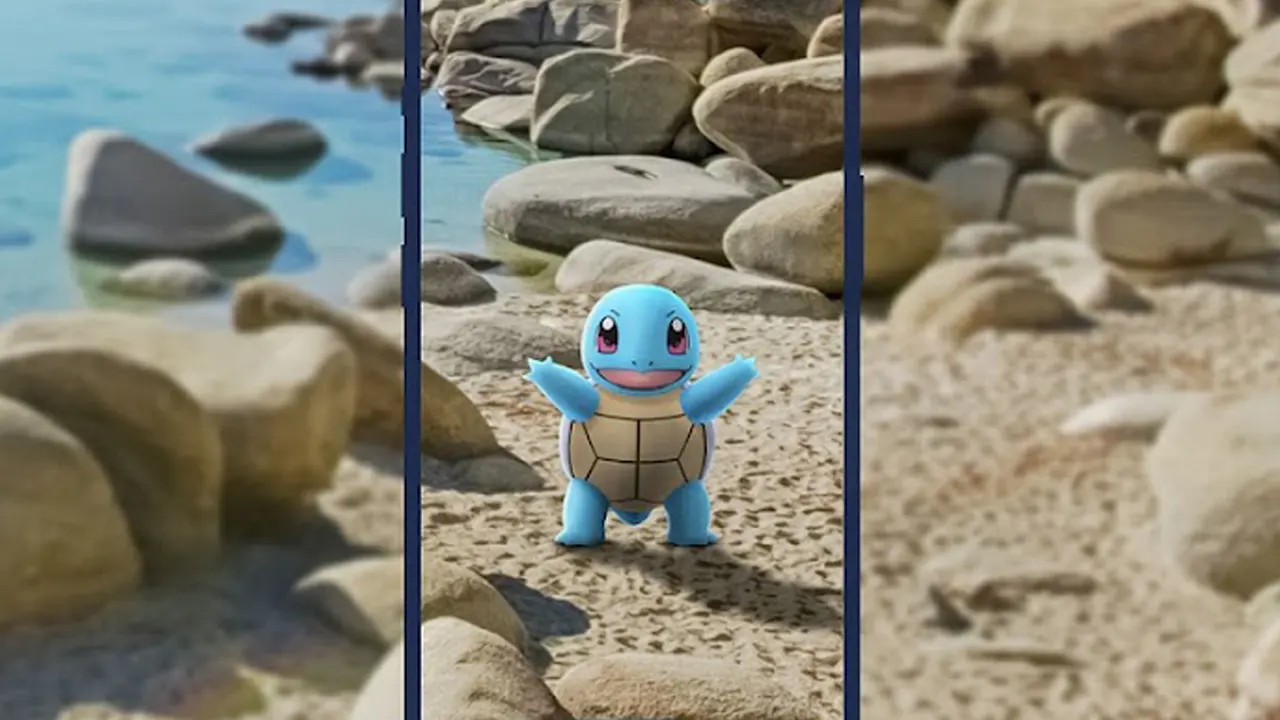
The login error was a server issue and as per the latest tweet has been fixed by Niantic. You can check out their tweet below:
Trainers, the login issue affecting Pokémon Trainer Club has been resolved. To avoid this issue in the future, we recommend adding a backup login method to your account https://t.co/sxdLuIyFjK https://t.co/x8DeuWEdR5
— Niantic Support (@NianticHelp) July 9, 2023
Since this is a problem at their end, you can’t exactly fix it, but you can use this workaround to be able to play the game.
- Set up alternate login: As suggested in the above tweet and as a general precaution, it is best you link your PTC to your other accounts. On their official Help page Niantic states that having multiple login providers can help you log in when one of them is down or facing issues. The accounts that you can link to your Pokemon GO account are:
- Gmail
- Apple ID
- You can link to the above accounts from in-game by:
- Go to Settings.
- Tap on Account.
- Under the Linked Accounts section, you will see all login provider options.
- Tap on the unlinked account that you want to use and log in to it.
Next time when PTC isn’t working you can sign in from your secondary login provider.
Also Read | Pokemon GO Unable To Login Fix
The above method is the only workaround that can help you in such situations. But if you have alternate sign in methods and are still not able to play the game then these basic troubleshooting tricks should help you out.
- Restart the game: Sometimes a simple restart can help fix login issues. Simply close the game and remove it from your recent apps. Relaunch it and check if you can play.
- Reinstall the game: At times restarting isn’t enough. Uninstall the game from your phone and install it again.
- Check your connection: There is a chance you are getting this error because of slower internet. Try putting your phone in airplane/flight mode. Or restarting your device can also help fix such net issues.
That’s all for this guide on how to fix Pokemon Trainer Club not working. Be sure to check out our Pokemon GO section for more.

