You might get the Failed to Login error in Pokemon GO if you are a returning player and need a fix. This is an error that prevents you from playing the game as you lose access to your account. But there are several ways you can get rid of this issue. So without further ado let us check how to fix the Unable to Authenticate error in Pokemon GO.
How to Fix the Failed to Login Error in Pokemon GO
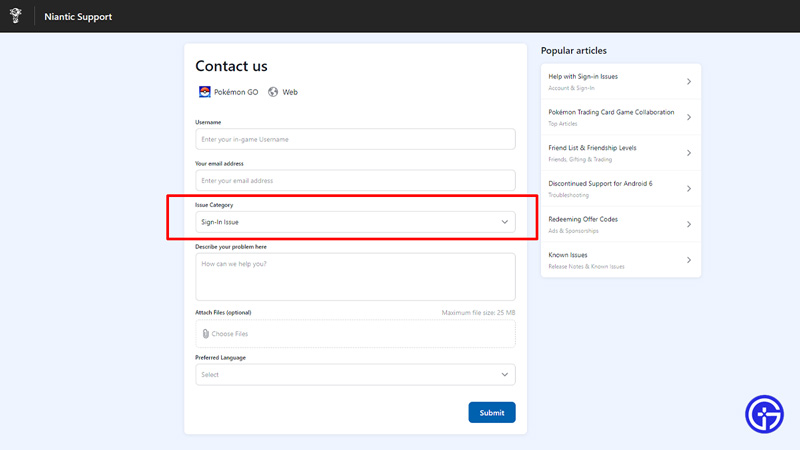
If you face the above error or the unable to authenticate error in the game then these fixes should help you out:
- Check server status: You can check the game’s server status by visiting Downdetector. On this site, you can check all the outages reported for Pokemon GO in the last 24 hours. If the servers are down then you should wait before logging in again.
- Check for updates: The game usually gives you a notification inside the app if an update is available. But you can still go to Play Store or App Store to check if any update is out.
- Test your internet speed: Since Pokemon GO is an online AR game, you should have a good connection for it. In order to check your internet connection do a speed test. If your internet is at fault then you should fix it to get it working properly.
- Enable Airplane mode: You can use the flight or airplane mode on your Android or iOS device to refresh your internet. Wait for a few seconds then disable flight mode and try playing the game again.
- Reset Password: There could be some issue with the account you used to play Pokemon. Thus resetting the password of your Google, Facebook, Apple, Pokemon Trainer Club, or Niantic Kids could help. Once reset try logging in again.
- Contact Niantic support: In case you do remember your Pokemon GO username then you can Contact Niantic support for further help in recovering your email address. Remember to change the Issue category to Sign-in Issue while contacting them.
- Restart the game: Close the game on your device and remove it from your recent apps. Once closed properly launch the game again and try logging in.
- Restart your phone: No matter whether you use an iOS device or an Android, restarting your phone can help do the trick. After your phone starts launch the game and see if you still get the Unable to authenticate error.
- Reinstall the game: Uninstall the game from your device. After that go to the Play Store or App Store and install the game again.
With that, you should be able to fix the Failed to Login or Unable to Authenticate errors in Pokemon GO. If you need any help on this game on topics like evolutions, beating Team GO Rocket members, or more, then check out our Pokemon GO guides.


