Pet Simulator 99 is packed with exciting features and numerous Pets. Although these Pets are extremely useful, sometimes you might want to get rid of the ones you don’t use. On the other hand, you might want to collect a few Pets or items that have been on your wish list. Similarly, you can complete both of these processes by learning how to trade in Pet Simulator 99.
To make things simpler, we will explain how you can use two different methods to easily trade any unnecessary Pets and items so that you can start collecting all the powerful Pets you want in PS99.
How to Trade with Other Players in Pet Simulator 99
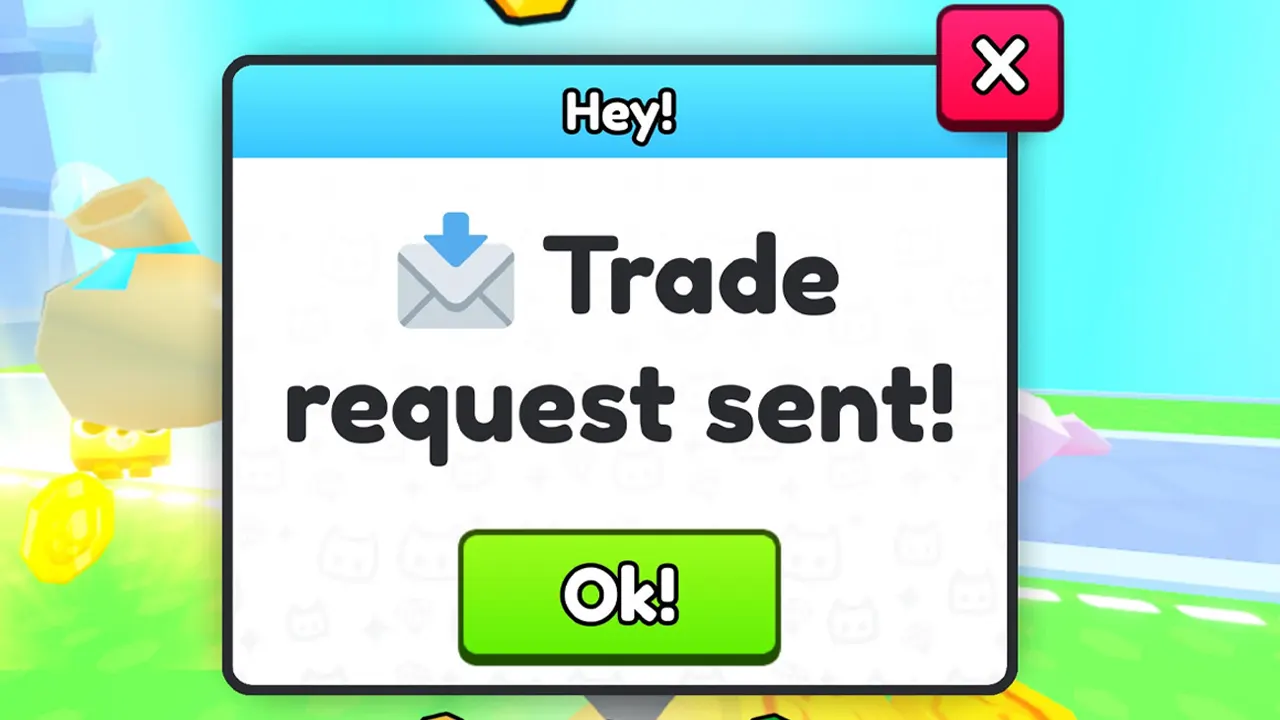
By choosing this option, you will be able to trade with other players who are present on your server. To begin this process, you will have to click on the ‘Pet Menu‘ that appears towards the bottom of the screen. From here, locate the two green and yellow colored arrows icon, that will be present in the list of options at the bottom.
Once you have pressed the trade button, the ‘Trading!‘ list will pop up, which will contain the names of all the nearby players. If the player you have approached accepts your trade request, another trade menu will appear.
When this window opens on your screen, you will be able to begin the actual trading process and once negotiations are done and finalized, you can click on the ‘Ready!‘ button to complete the trade in Pet Simulator 99.
Don’t hesitate to adjust your trading settings to make this process simpler. To do this, open your settings menu and choose either All, Friends, or Disabled option.
If you choose ‘All’ anyone will be able to make you a trading offer, selecting ‘Friends’ will only allow the players on your Roblox friend list to send you a trade offer and lastly, if you choose ‘Disabled’ you won’t receive any offers.
How to Trade at the Trading Plaza in Pet Simulator 99

In order to begin trading at the Trading Plaza, you will first have to unlock this section. However, to do this, you will need the Castle Key and to get this key, you will have to reach Area 25 (Tiki).
After you first Rebirth, you will get access to the Castle Key and you can use it to open the door that is located towards the left-hand side of the spawn area.
Now, that you have unlocked the Trading Plaza, you can go through all the different booths that have been set up here and interact with them to begin trading.
Additionally, you can also set up your own booth to sell the Pets you no longer want. Lastly, when you are at the Trading Plaza, don’t forget to participate in the Auctions that take place, as you might have the chance to obtain some powerful Pets.
This concludes our guide on how you can trade in Pet Simulator 99. If you are looking to quickly rank up in PS99, find out how you can make Enchantment loadouts and learn how to get Pet slots.

