Wondering how to enable and track sleep on a Pokemon Go Plus+ device? You can connect and track data in two Pokemon apps: Pokemon Go and Pokemon Sleep. You get rewards for tracking sleep time. In Pokemon Go, you can collect the rewards at the set time. As for the Pokemon Sleep, connecting it with the Pokemon Go Plus Plus gives you the help of a special Pikachu. This nightcap Pikachu helps you raise Snorlax. So read along and collect all the rewards from both Pokemon apps.
How to Enable and Track Sleep in Pokemon Go Plus+
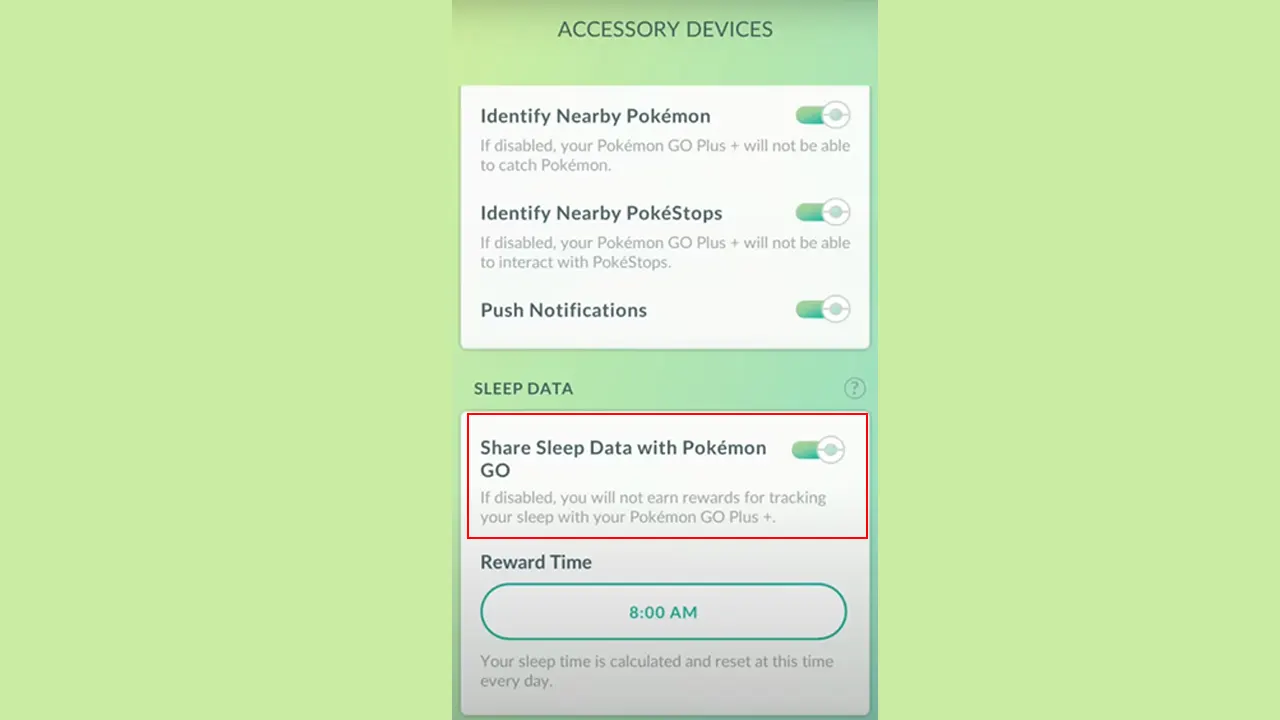
How to Enable and Track Sleep in Pokemon Go
- Open your app, and go to the Main Menu from Map View.
- Tap on the Settings. Select Connected Devices and Services.
- Then go to Accessory Devices.
- Turn on the toggle that says “Share Sleep Data with Pokemon Go“.
- Then set your reward time.
- Press and hold the Main Button of the Pokemon Go Plus+ till you see the blue light and hear a lullaby.
- Go to sleep. After waking up, hold the Main Button of the device till you see a multicolor light. If it’s red, then either you didn’t complete 90 minutes or it wasn’t recorded successfully.
- Launch the Pokemon Go and connect to Pokemon Go Plus Plus to transfer data and get rewards.
How to Use It With Pokemon Sleep
- Launch Pokemon Sleep and tap on the Main Menu.
- Then select Settings and More.
- Tap on the Pair a Device from Pokemon Go Plus+.
- Then press Pair Device.
- Hold the Main Button of Pokemon Go Plus+ and wait till it blinks white. Disconnect it, not unpair.
- Press and hold the Main Button till it blinks blue light.
- Go to sleep and let it track your sleep.
That’s all on how to track Sleep in Pokemon Go Plus+. If you found this guide interesting, check our other Pokemon Go and Pokemon Sleep guides. Start with how to get Shiny.

