The location of the Clinic is an important part of the surgical strike quest in Starfield. It is an orbiting medical facility that you can board, anytime during the gameplay, even if it is not a part of any mission. Use the help of this guide to get the location of this place.
How to Get to The Clinic Location in Starfield
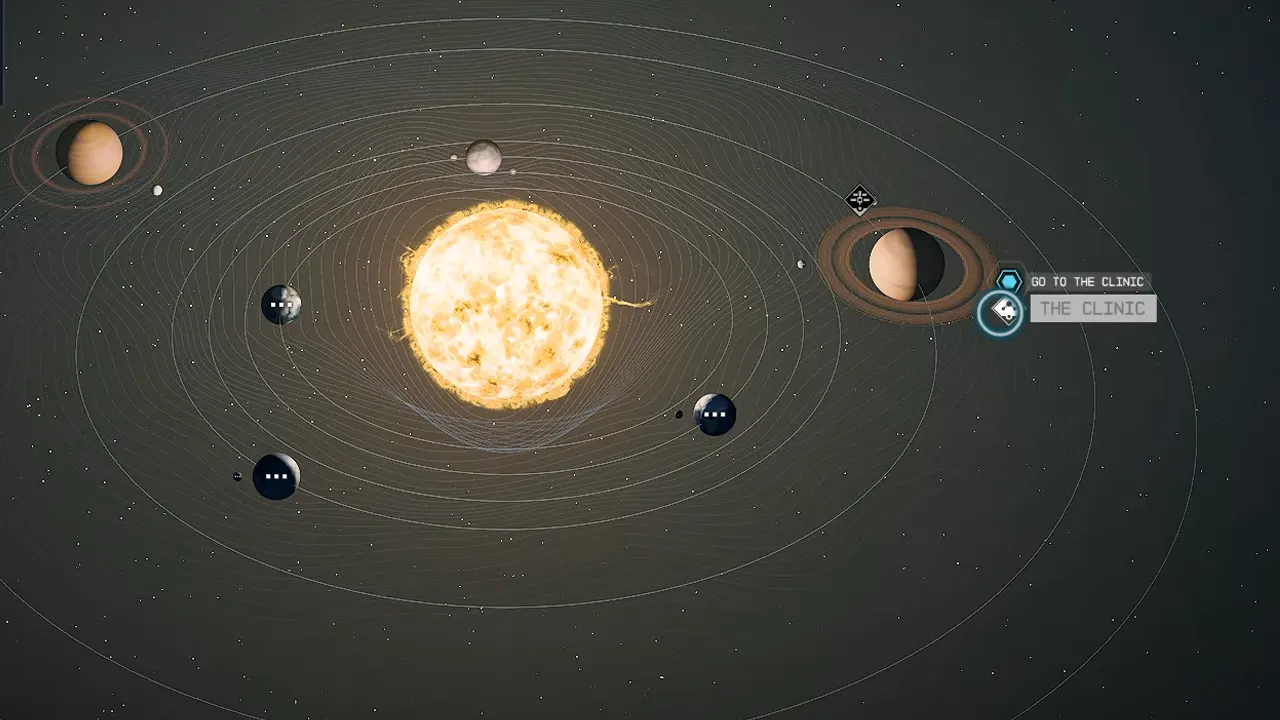
- Open the Starmap and go to the screen displaying all the star systems.
- You will then have to choose the Narion system, which is located northeast of Alpha Centauri.
- You will see the Clinic on a station, situated in the rings of Deepala.
- Select set course to begin your journey and click on the jump option.
If you need to go to this place as a part of the surgical strike mission, it will automatically be revealed by the quest marker. If you are finding it difficult to track down this place, you can just travel straight to Deepala and fly to the staryard.
How to Dock into the Clinic
- Once you have tracked down this place, you will realize it’s an orbiting station, and you will have to dock it.
- When you have reached close enough to it, click on select target by using E on the keyboard/A on the controller.
- You will then want to dock the station by exercising the dock input, for this use R on the keyboard/X on the controller
- After completing the docking process successfully, you can then board the ship by pressing X on either device.
You can check this fix if you are facing an issue while docking.
The Clinic is a location in Starfield that’s worth visiting as you can acquire locked safes and stock up on medical supplies by robbing them. With that cleared up, be sure to check out our Starfield wiki which features tips, tricks, puzzle solutions, mission walkthroughs and decision making guides to help you out.

