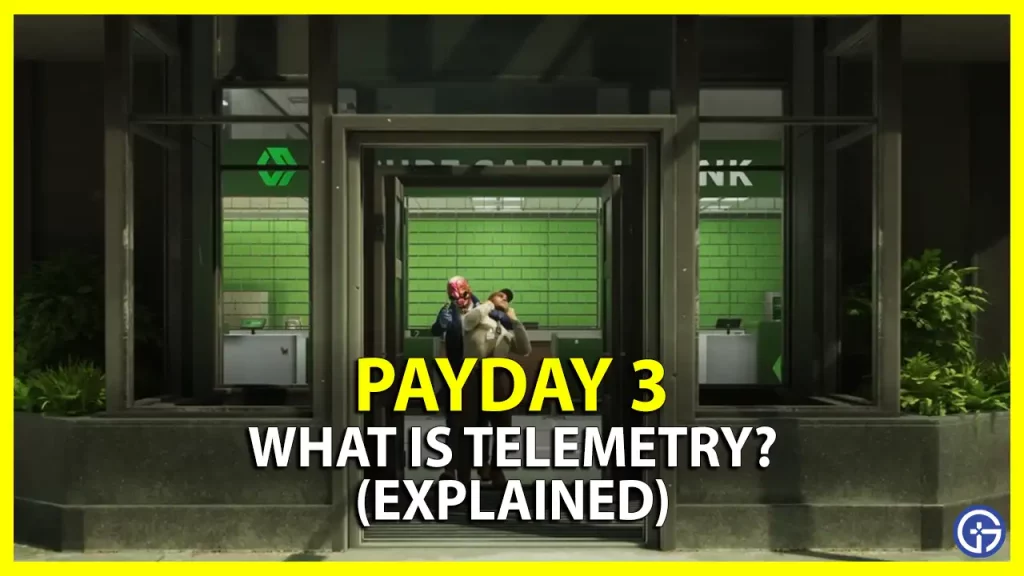While booting up Payday 3, you are asked whether you want to enable Telemetry or not. Well, you have to make a decision here as this option seems to be unskippable. And it’s difficult to do so unless you know what it means.
So, what is Telemetry? How does it work? And does enabling it cause any trouble? Get answers to all your questions related to Telemetry in this guide. So take a look below to get started.
What is Telemetry in Payday 3?
Telemetry is an optional setting through which developers can collect your gameplay information. It only includes data such as – which heists are the most played, average play session length, most used weapons, perks, and heisters. According to the developers, Telemetry is completely harmless and it does not collect any personal information in Payday 3. FYI, this setting was available in Payday 2 and was added as a part of the 199.3 update version. You can check out their Patch Notes to know more about this update.
Anyway, this brings us to the question – is it necessary to turn on Telemetry?
Should you Enable Telemetry?
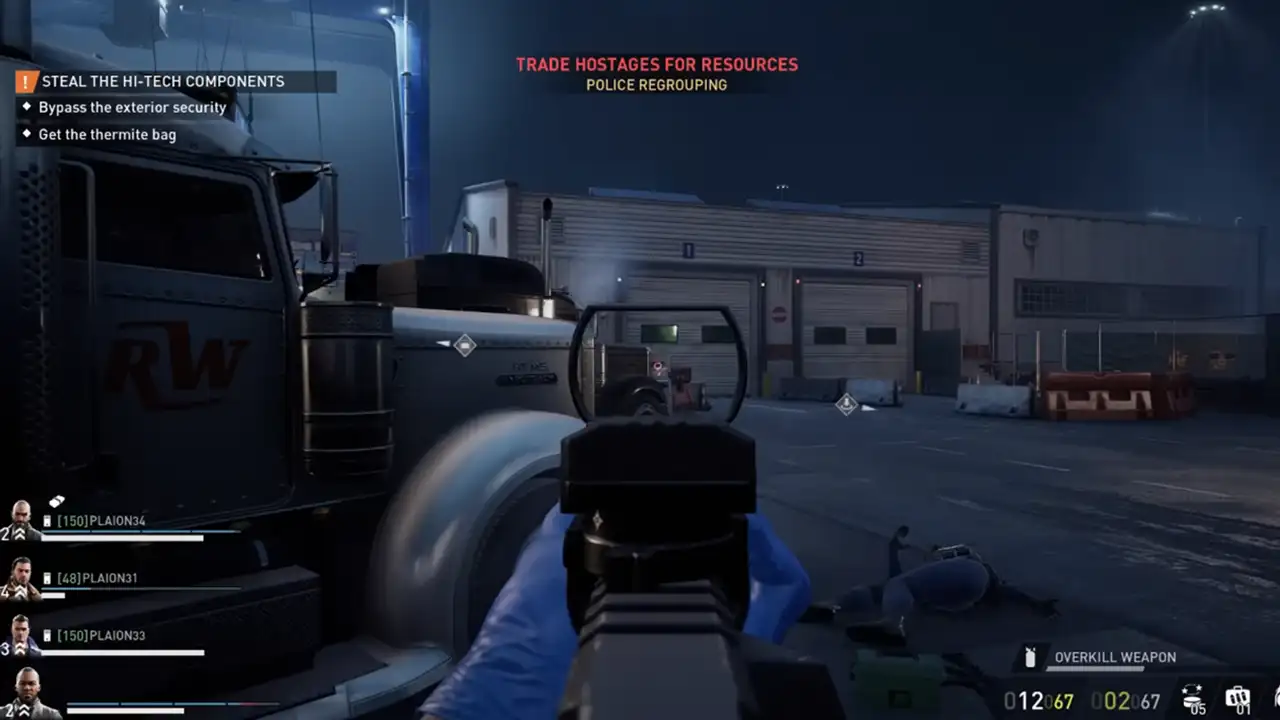
See, enabling or disabling Telemetry won’t bring any drastic changes to your gameplay. As mentioned, it’s an optional setting, so keeping it enabled really depends on your personal preference. If you want detailed statistics of your gameplay performance, then you can enable the Telemetry setting. And for those who don’t want to share any kind of information, may it be personal or not, can keep it disabled.
Apart from this, Payday 3 is a new game and is bound to various issues like a PS5 Matchmaking Error. If you have experienced this issue, then feel free to check out our guide where we have mentioned solutions to get it fixed.
Also Read | How To Level Up Fast In Payday 3
That’s all there is to know about the Telemetry Setting in Payday 3. By the way, do you know about the Favors feature? Be sure to check out our Payday 3 section to know what it means.