If you are wondering how to talk to NPCs in GTA 5 to hear some random voice lines, then worry not we have got you covered. While cruising along the streets of Los Santos, players will come across tons of NPCs around the blocks, making the map all the more immersive. To make things more interesting while playing, players can interact with these NPCs and hear some of their voice lines along the way.
And while the NPCs will have only several lines before you exhaust all of them and they start repeating, it can still be pure entertainment. So if you are looking to have some fun and not just kill these NPCs, then here is how you can interact with them in GTA 5 to make the game even more fun.
How to Interact With NPCs in GTA 5
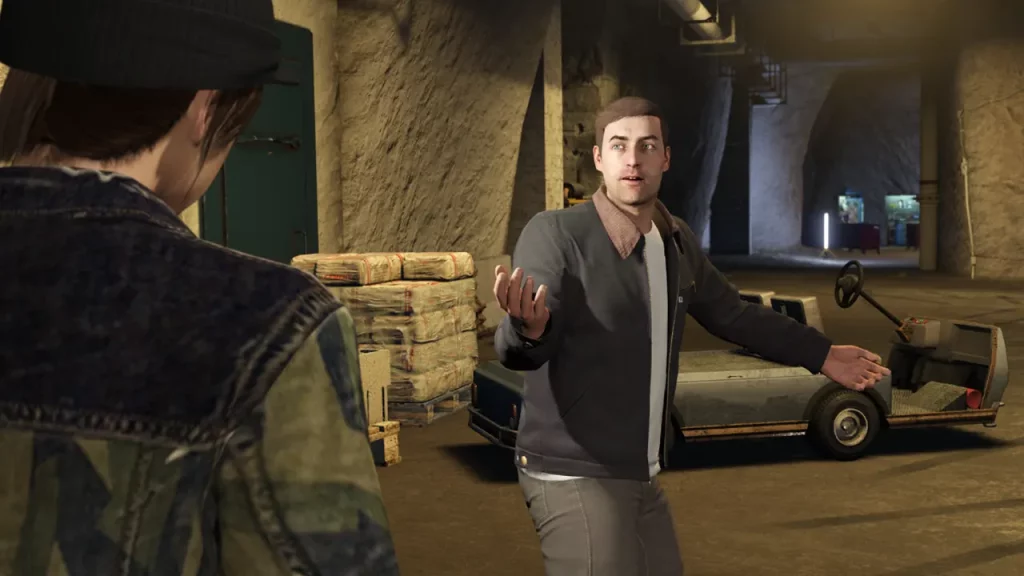
To talk to NPCs in GTA 5, players will have to first walk up close to the character. Once you are standing close to the NPC, you can press right on the D-Pad on your PlayStation or Xbox Controller. For players playing on PC, you will have to press the E key on your keyboard to interact with the specific NPC in the game. Once done, the NPC will randomly say a few random voice lines to your specific character.
While you might not get to have a complete conversation with them these voicelines are often funny and makes the gameplay even more interesting in GTA 5. However, it is worth mentioning that standing in front of them for long will make them mad.
It is worth mentioning that players won’t be able to talk to any NPCs around them in online mode. However, you will be able to interact with other players using the Voice Chat option available. Players will first have to enable the Voice Chat option from the settings in GTA 5. Once done, you can map the controls according to your choice from the control settings. This will help you talk to other players on your server in online mode.
That’s everything covered on how to talk to NPCs in GTA 5. If you find this guide helpful, check out our other guides on how to shoot while driving, how to dial phone numbers, and how to swim underwater in GTA 5, right here on Gamer Tweak.


