Being one of the classic 90s games, System Shock has returned with a remake on Steam. Ever since its demo version is out, many players have been testing out relishing the retro vibes. If you have already bought the remake on Steam, you might want to get the best experience on both gaming platforms. But can you play this game on your hand-held device? Check out our guide to find out how to play System Shock Remake on Steam Deck.
System Shock Remake Steam Deck – How to Play
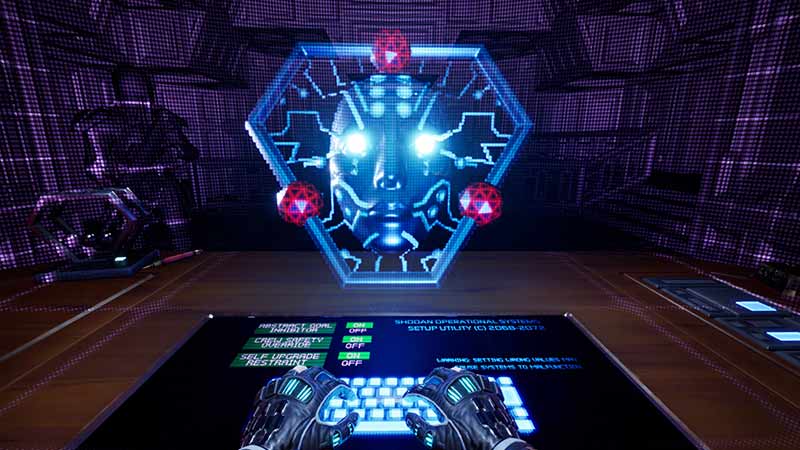
To play System Shock Remake on Steam Deck, you must toggle the “Force the use of specific Steam Play compatibility tool” option. Similar to forcing Windows games on your Linux OS, this will do the trick to run the game on your hand-held device. But note that you must install its official Steam copy to access and play the game.
So, here’s how you can play System Shock Remake on your Deck:
- Head to the Library on the left pane.
- Then, select System Shock Remake and press the Settings button to your extreme right.
- From the drop-down box, select Properties and head to the Compatibility tab.
- Now, tick the first option to “Force the use of a specific Steam Play Compatibility tool“.
- Finally, head to your Library and launch System Shock Remake.
Since many players tried the Demo version of the game on Steam Deck, it ran exceptionally great for them. According to the players on Reddit, while the performance had no issues, the game drained batteries faster.
By tweaking and adjusting the correct settings, you can play the System Shock Remake at more than 45 FPS. Scroll down to find out the best settings.
Best Settings for System Shock Remake (45 FPS)
Here are our recommended Graphics settings to play this game on Steam Deck:
- Ambient Occlusion: High
- Fog Quality: Ultra
- Post Processing Quality: Medium
- TextureQuality: Medium
- ShaderQuality: High
- ShadowQuality: High
- Effects Quality: High
- Foliage Quality: Medium
That’s all about playing System Shock Remake on Steam Deck. If this guide helped you out, check out our guides on how to add Non-Steam games on Steam Deck, and more Steam-related Guides right here on Gamer Tweak.

