The latest World of Wonders update seems to have brought along a new bug in Pokemon Go. Several players have even addressed this issue on the Internet. Due to the bug, the players get stuck on the Party Challenge Screen. This happens mainly when they try to party up with their friends. Unfortunately, generic solutions like restarting and reinstalling the game did not fix this problem. That is why we have created this guide to help you out.
Here, you will learn how to fix the issue where Pokemon Go gets stuck on the Party Challenge screen.
How to Fix Pokemon Go Stuck on Party Challenge Screen
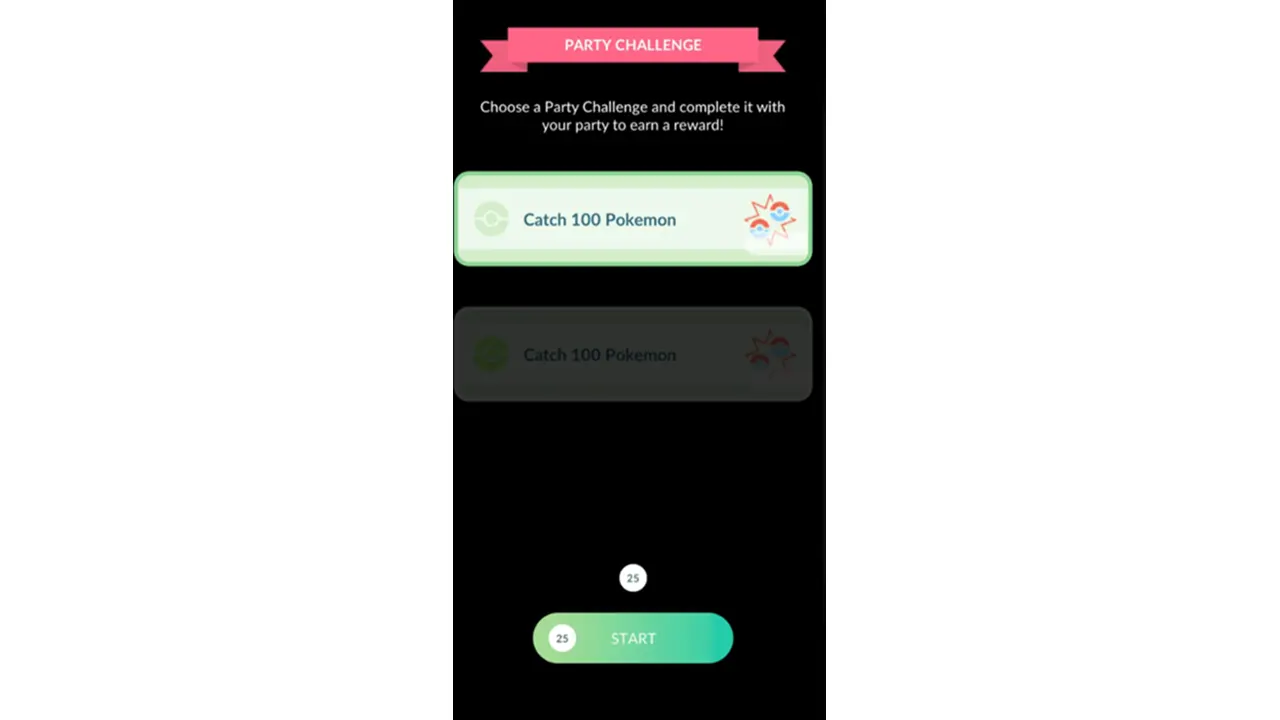
As I said, restarting and reinstalling Pokemon Go won’t fix anything, so you must be patient and wait for one hour until the party expires. After that, you can get past the Party Challenge Screen. While this can ruin the momentum and mood of your squad, you will have to bear it for an hour. Luckily, the party limit for now is one hour. During Events, this limit is usually increased to eight hours.
Besides this method, several players have claimed that forcefully exiting the party also worked. This can be done by going far away from the host player until the game automatically kicks everyone out of the party. It may take a little effort, but it can fix the Pokemon Go stuck on the Party Challenge screen error.
If nothing works for you, the best course of action is to report this bug. The developer’s team is pretty active, and they should reach out to you soon.
Feel free to check out our guides on more interesting topics, such as the best movesets for Ursaluna and Volcarona.

