In Grand Piece Online (GPO), the Devil Fruits can disappear if you don’t store or eat them. This can get pretty annoying when you’ve grinded a lot to find the Fruit, but the inventory doesn’t seem to have any space. If you’ve already got a storage alert and are struggling with the same issue, then it seems you’ll need a storage upgrade. For your convenience, below we have mentioned all the possible ways to store more Devil Fruits easily.
How to Store More Devil Fruits in Roblox GPO
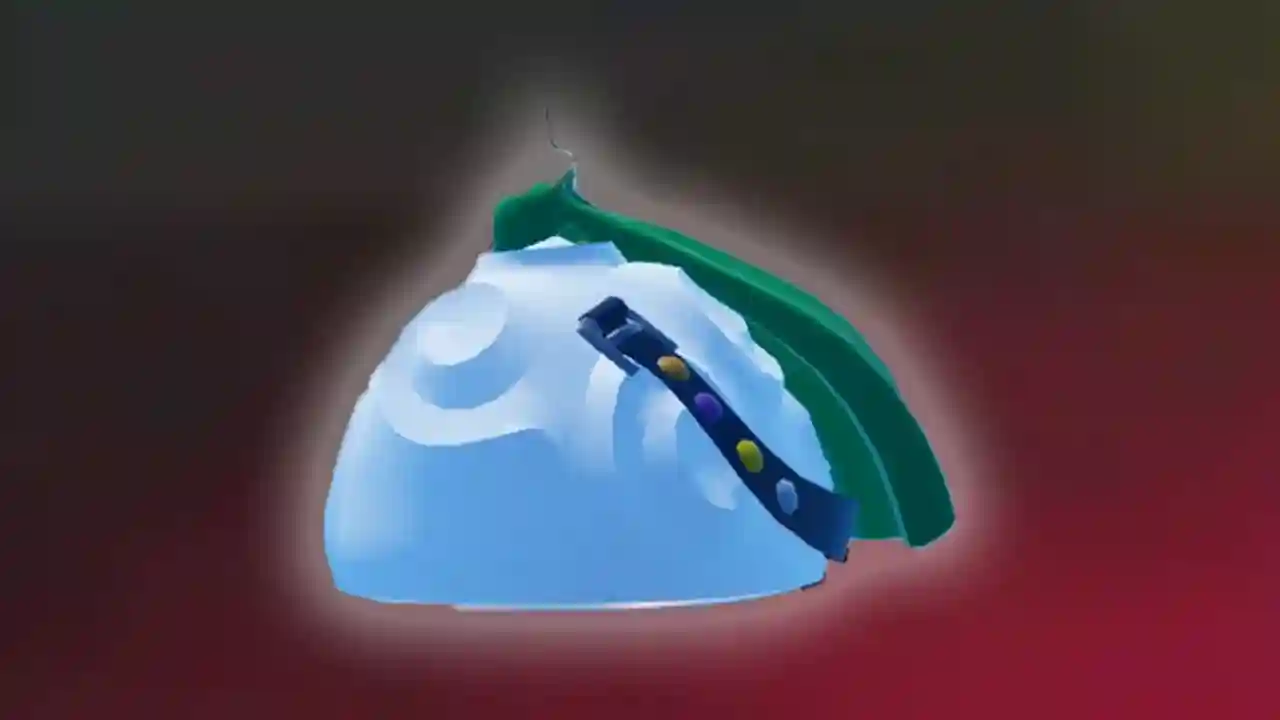
Players can store more Fruits & Devil Fruits in Grand Piece Online (GPO), by purchasing the Fruit Bag. It is a rare item that can be bought for 500 Robux by going to the in-game shop. Players can also obtain it via trading with Level 50 players in the game. The sole purpose of this accessory is to provide you with extra storage for your fruits. Do note, players can only stock 1 of each Fruit in this bag. If you’re not familiar with the process to use Fruits Bag, then scroll down for the steps.

- First, hold out the fruit you want to store.
- After doing that you’ll see a Store Fruit button on your screen.
- Go ahead and press the button to store the fruit easily.
If you want to store 2 of each fruit then for that you’ll need the Prestige Fruit Bag in GPO. This is a better version of the Fruit Bag, which has the ability to store 2 of each Devil Fruit. However, it is a limited Legendary accessory that is only given to players who have the Early badge. And this badge is only rewarded to the players who played the game in the very first 4 hours after the release. If you were not one of them, then it seems trading with the Level 350 players is the only option.
Also Read | How To Remove Devil Fruit In Grand Piece Online (GPO)
That is all about how you can store more Devil Fruits in Roblox Grand Piece Online (GPO). If you want to get rich in the game quickly, then check out the best ways to get Money fast. Also, take a look at the GPO Codes Wiki to claim more free rewards.

