Roblox Starving Artists has become the most known game focused on the idea of donating coins to other players. The game lets you create your own pixel artworks and sell them to other players. These players can then pay for your artwork using Robux. This will help Roblox to become a medium for pixel artists other there to make money. Today we will you show how to create, find, and get Shirt ID in Roblox Starving Artists.
Also Read: Starving Artists Free Redeem Codes
How to Get Roblox Starving Artists Shirt ID Codes
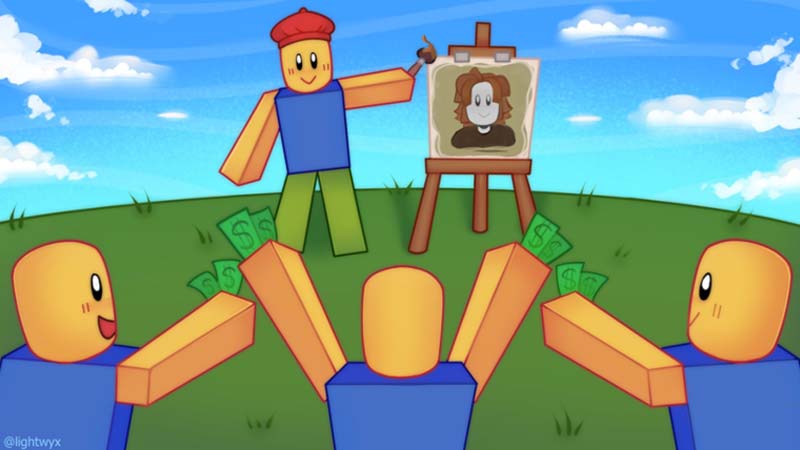
Here’s how to get and use Roblox Starving Artists Shirt ID:
- Go to Roblox Shirt PNG Template page
- Download it, and make your shirt
- Now open the Roblox Create webpage
- Select “Shirts” or “T-Shirts” from the left tab
- Now click on “Choose File”
- Give it a name you like
- Now click on “Upload”
- Once done click on the triple dotted button
- Each shirt will have their own button
- This will give you a drop-down
- Select “Configure”
- The new Configure menu will open up now
- From left, click on “Sales”
- Now click on the “Item for Sale” toggle
- Make sure it is Enabled
- Now go to Roblox Store
- Find the shirt
- Or find it from the “your creations” option
- Now check the URL on the web browser
- Your Shirt ID is the number after “roblox.com/catalog/”
- Take this number
- Use this ID to enter in Starving Artists
Also Read: How To Make A Shirt On Roblox Mobile
It will cost you a 10 Robux fee to sell Shirts & T-Shirts in Roblox. But just to upload T-Shirts it’s free. But Shirts will still cost Robux to upload. And once you sell the item, you will get 60% revenue share, and “Starving Artists” devs will get a 10% revenue share. The rest will go to Roblox itself.
That’s everything to know about how to create, find, and get Shirt ID in Roblox Starving Artists. While you are here, make to check out our Roblox Game Codes for free rewards in other popular Roblox games.

