Facing the Splitgate game chat not working issue? You are not alone. It can be annoying if you are not able to talk to your friends to plan out your strategy. This guide will explain if there is anything you can do from your end if you encounter this problem and what the developers have said about it.
How to Fix Splitgate Game Chat Not Working issue?
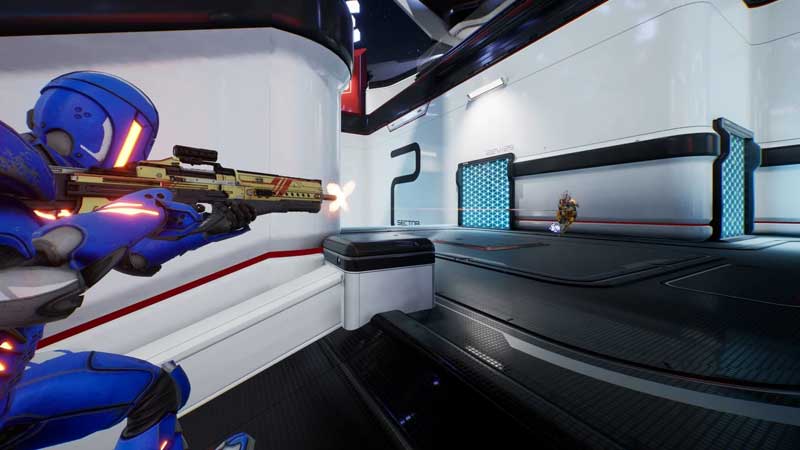
Many players are reporting that the Splitgate Game Chat is not working for them. When they try to talk to their friends while in-game, it gets interrupted and stops working. Note that you will be able to hear others while you are in the lobby before the game. But once inside, it doesn’t seem to work even when the relevant options are turned on. Well, there’s nothing you can do from your end because it’s a problem occurring from the developers’ side. All you can do at this point is wait until the next update. The patch will have the changes that will resolve the crossplay voice chat issues.
In any online game, sometimes, bugs are bound to appear. Apart from the server overload caused due to exploding popularity which is affecting the players’ queue times, there might still be some issues that crop up. Rest assured that they will be working on it to provide a better experience for players.
If you think it’s just you having problems with the game chat or the game itself, check your internet connection. You can also take a look the Splitgate server status to know if the servers are down for maintenance or not.
Now, if you would like to know how to mute other players and how to enter referral code for rewards, we’ve got some guides that you can check out. For everything else, head over to our Splitgate guides on Gamer Tweak.

