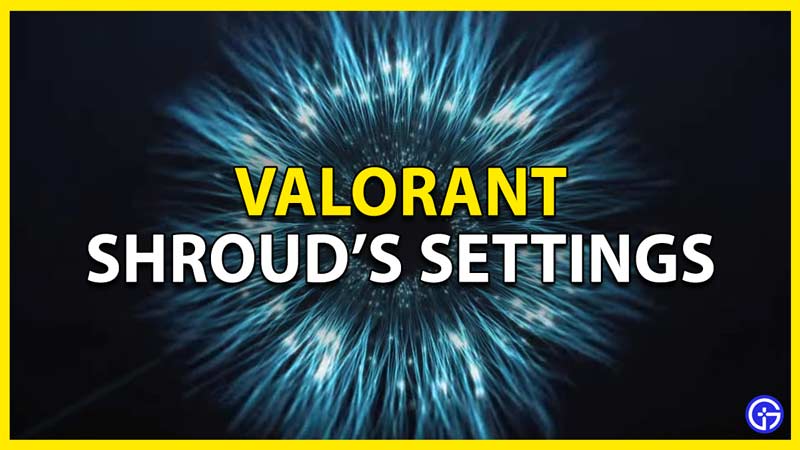Shroud, Micheal Grzesiek (Born on 2nd June 1994), is a Canadian Twitcher Streamer, Youtuber, and former professional player in CSGO. He has made a huge name in FPS games and he is regarded as one of the best “Aimers”. Here, I am going to show you Shroud’s Valorant Settings so that you can also play like the pro players.
Shroud Valorant Settings 2023

No one person keeps the same settings, not even the pros. So for 2021, The List of Shroud’s Valorant Settings are as follows:
Mouse Settings (DPI, Sensitivity, eDPI & more)
-
- DPI: 450.
- Sensitivity : 0.78.
- eDPI : 351.
- Scoped Sensitivity: 1.
Keybindings
-
- Walk: L-Shift.
- Crouch: L-Ctrl.
- Jump: Space Bar/Mouse Scroll Down.
- Use Object: F.
- Equip Primary Weapon: 1.
- Equip Secondary Weapon: 2.
- Equip Melee Weapon : 3.
- Equip Spike: 4.
- Use or Equip Ability 1: E.
- Use or Equip Ability 2: Q.
- Use or Equip Ability 3: C.
- Use or Equip Ultimate: X.
Shroud Crosshair Settings in Valorant
-
- Color: Cyan.
- Outlines: OFF/1/1.
- Center Dot: ON/1/1.
- Inner Lines: 1/2/8/4.
- Outer Lines: 1/2/2/4.
- Fade/Movement/Error : OFF/OFF/ON.
Mini Map
-
- Rotate/Fixed Orientation: Rotate/Based On Side.
- Keep Player Centered: OFF.
- Minimap Size: 1.004.
- Minimap Zoom: 0.951.
- Minimap Vision Cones: ON.
- Show Map Region Names: Never.
Video Settings
-
- Display Mode: Fullscreen.
- Resolution : 2560×1440.
- Frame Rate Limit: 240 FPS.
- Material Quality: High.
- Texture Quality: High.
- Detail Quality: High.
- UI Quality: Low.
- Vignette: OFF.
- VSync: OFF.
- Anti-Aliasing: MSAA 4x.
- Anisotropic Filtering: 8x.
- Improve Clarity: ON.
- Bloom: OFF.
- Distortion: OFF.
- First Person Shadows: ON.
Each player’s preference and liking are different. Consequently, these settings may or may not be for you. Although this does give us an idea of how our game settings should look like to be better at it. Also, there are some settings like the graphic quality which is kept at high. I would recommend keeping it low for those players whose systems may not be able to handle the extra processing power.
This was all about the Valorant Settings Shroud uses. Hopefully, this has helped you calibrate your Settings. Now go forth and become the next Aim God. In addition, do check out our guides on TenZ’s Settings in Valorant and how to Remake in Valorant.