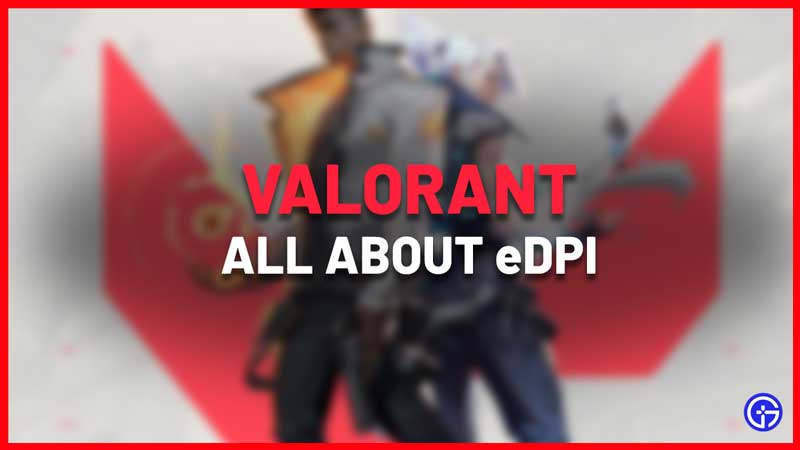Valorant players frequently come across the term “eDPI” on multiple occasions. What really is this acronym and why is it so frequently referred to by players?
In this guide, we’ll address what is eDPI in Valorant. Let’s quickly take a look at why pros keep experimenting with their eDPI values and why you should adjust your values as well. Also, know if you should use online eDPI calculators.
What is eDPI in Valorant & How to Calculate It?

By definition, eDPI stands for Effective dots per inch. eDpi is a single value obtained by getting the product value of the user’s mouse dpi and the user’s in game mouse sensitivity. This single value is often cut to the least sensitivity the player wishes to use in-game. Let’s say I have a mouse dpi of 1000 and an in-game sensitivity of 0.3, the product of 0.3 and 1000 is 300 which will be my eDPI value. Using eDPI, players can come to a conclusive single value that enables them to take complete control of how their mouse movement behaves in-game. This helps users tailor their aim, tracking, and other movements while minimally stressing their wrist movements as per their preference.
How to get the best eDpi?
After properly understanding what eDpi is, let us discuss how to get the best eDpi for your valorant experience. A point to remember here is- the values for eDpi differ from user to user. Most streamers and Valorant pros prefer low numbered eDpis, as a result, beginners set their values lower than they need to. For beginners as well as novices, understand and analyze your style and movement. Using this, select the eDpi value best suited to your playing style even if it may have a vast numerical difference from your favorite streamer’s.
Here’s how to Optimize your eDpi Settings:
- Note down your current eDpi value.
- Open Valorant and head to the range.
- Aim your crosshair at a bot’s head.
- Strafe in either direction and try to hold a steady aim at the bot’s head.
- If your aim is stable: Lower your eDPI value and check if you can still effectively track.
- If your aim is unstable: Increase your eDPI until you’re comfortably able to track.
Play 3-4 deathmatches once you’ve got your ideal eDPI.
Are online Valorant eDPI Calculators useful?
Yes and no. The eDpi calculators may show you a customized style similar to that of your favorite streamer. However as mentioned above, your ideal eDpi is most likely different from someone else’s. In conclusion, eDpi calculators help you calculate eDpi values and assist in comparison. Beginner, novice, or pro – if you didn’t know what eDpi is, now you do!
So head to the range and discover your best eDpi for Valorant, we hope this guide helped you. In case you want to know pro players’ Valorant settings including crosshair, sensitivity, and more, check out our guide on it. For everything else, we’ve also got lots of Valorant guides.