The best part about Discord is that you can join loads of different communities where you can talk for hours or simply hang out together. Be it gaming, movies, or anything under the sun – there’s a Discord server available for you. Once you join it, you can make new friends and find people who share similar interests. Now, you can either use the option within the platform to find a particular server or you can use Discord Server Finder websites to look for them. Here’s how to do both.
Discord Server Finder – How to Join Public Servers?
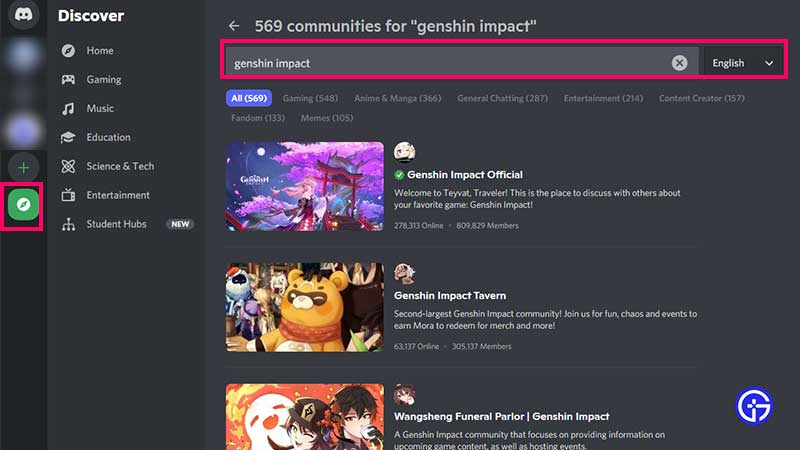
- Load up Discord on Desktop (unfortunately, this feature isn’t available on Mobile yet).
- Click on the Green Compass icon that says Explore Public Servers when you hover on it.
- In the search bar, type the keyword related to your desired search.
- For example, if you’d like to join a Genshin Impact community, type Genshin Impact.
- You will see the official server show up along with many, many more created by fans of the game.
- Read the descriptions and then join your favorite one. Easy-peasy!
To find other like-minded users who share similar likes and dislikes related to games and anything else, scroll till the end to check out some good Discord Server Finder websites.
Disboard.org
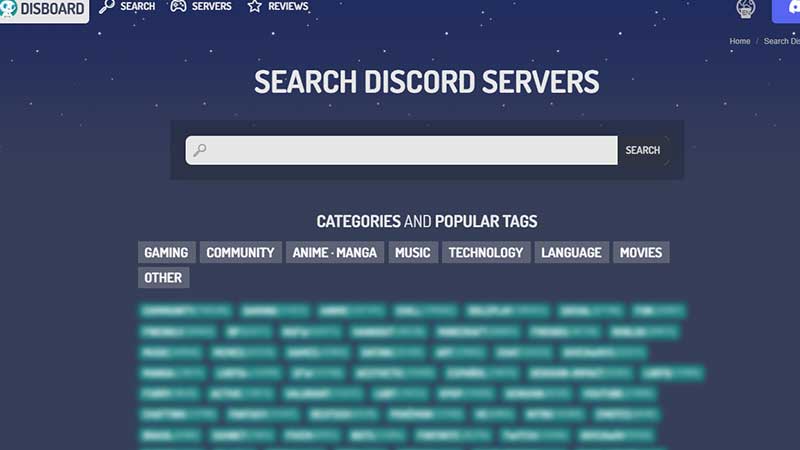
- Head to Disboard.org/search.
- In the search bar, type the category of server you wish to join.
- There are many suggestions mentioned below as well. There’s Genshin Impact, Roblox, Valorant, Youtube, Anime, Chill, Minecraft and more.
- Filter out the results by choosing the “Server Language” dropdown.
- Sort by “Member Count” or “Bumped Recently”.
- Read the description of the server and hit the JOIN THIS SERVER button.
- This will take you to the Discord link of the server and all you need to do now is Accept Invite.
Discordservers.com
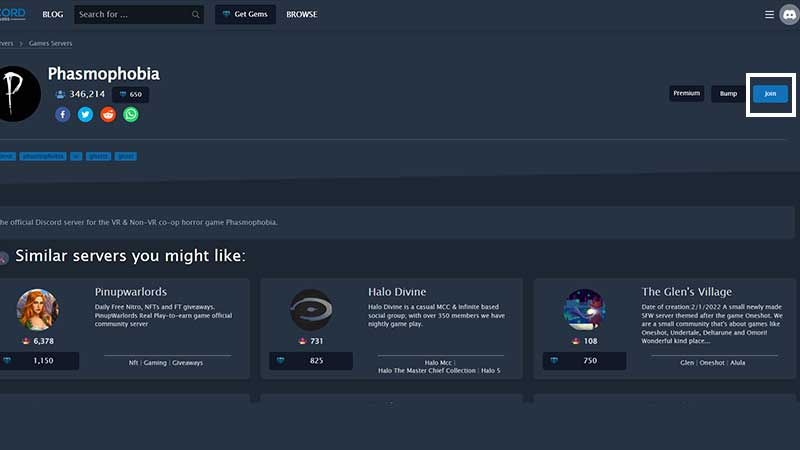
- If you’re searching for Discord servers related to specific games such as Among Us, Phasmophobia, Overwatch, etc, try Discordservers.com.
- Load up the site, type a keyword into the search bar and click on the magnifying glass button.
- Click on the suggestion that interests you and you should see a blue Join button on its page.
- Click on it and it will allow you to join the server from there.
- Be cautious, though, because some servers may not be safe for work/school. Ensure that you go through the description carefully before joining.
Top.gg – Best Discord Server Finder
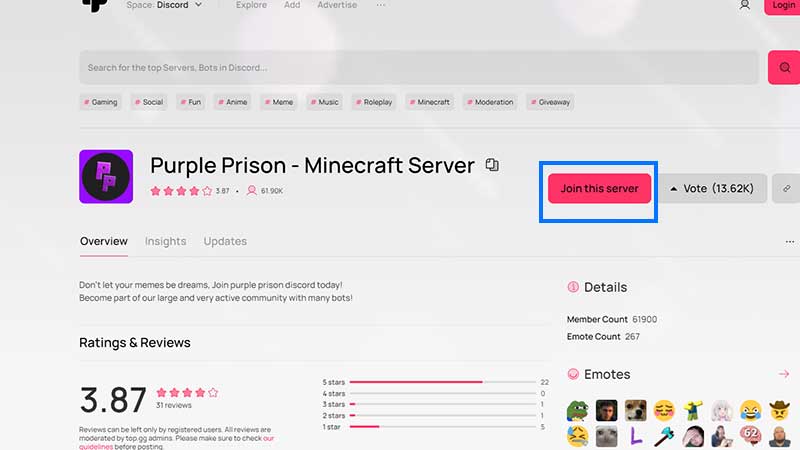
- One of the most well-known ways to find new Discord servers to join is by accessing Top.gg. It has a compilation of loads of servers as well as Discord bots that you can try out.
- Head to the website, search the type of Discord server you want to join, and press ENTER on your keyboard.
- If any server has caught your attention, click on it and then, click on the Join this Server button on its page.
These are all the Discord Server Finder websites that I prefer to use to discover new public servers that I can join. If you’d like to check out our list of the best Discord music bots that still work as well as the top gaming bots you should look into, we’ve got you covered!

