Pokemon Scarlet & Violet features a plethora of items and resources. One of these items includes the Big and Tiny mushrooms in PSV. These are the different Treasure items that you collect as you progress. As players are unable to find their uses, selling them off is the only suitable option. But where to sell these Treasure items? Check out our guide on where to sell Mushrooms in Pokemon Scarlet and Violet to find out.
Where to Sell Mushrooms in Pokemon Scarlet Violet
Both types of Mushrooms have different selling prices. Unlike previous installments, there are no Item Maniacs that can buy your items for a higher price. Furthermore, Big Mushrooms can be sold at a much higher price than the Tiny Mushrooms in Pokemon SV. But on the Contrary, Tiny Mushrooms are much easier to collect across the open world.
So, here’s how you can sell Tiny and Big Mushrooms:
- You can sell the Mushrooms at different Pokemart across the Paldea region.
- As you interact with any of the Pokemart Shops, select the “I’d like to sell” option to sell your items.
- Then, head over to the Treasure section to find out all collected Treasure items.
- You need to select the Tiny or Big Mushrooms to sell them in Pokemon Scarlet & Violet.
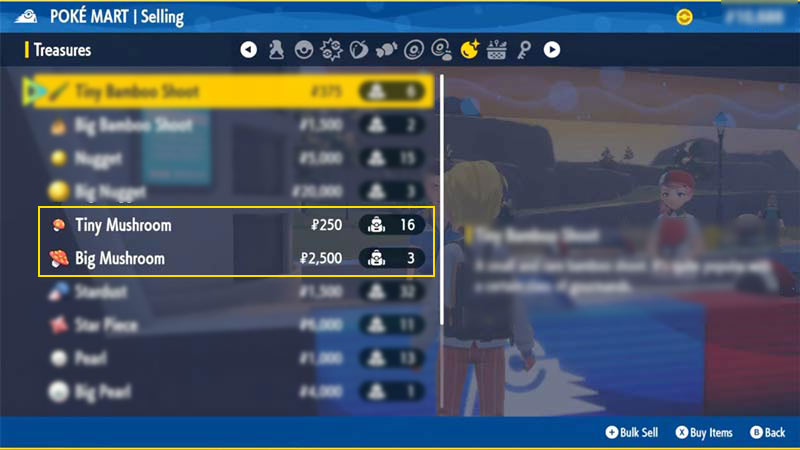
- While Tiny Mushrooms can be sold for 250 Poke Dollars, Big Mushrooms can be sold for 2500 Poke Dollars.
- In addition to that, you can also sell multiple or all of your Mushrooms at once.
- For that, you need to hit the “+ button” on your controller.
- This would activate the Bulk Sell option. Now, you can either select all or multiple collected Mushrooms to sell.
If you are confused about selling items, check out our guide on how to sell items to know all the methods.
That’s everything covered about where to sell Mushrooms in Pokemon Scarlet & Violet. If you liked this guide, check out our more guides on where to find Miraidon & Koraidon, how to make money, the best sandwich for eggs, and more Pokemon Scarlet Violet Guides on our dedicated section right here on Gamer Tweak.

