While playing Pokemon Scarlet & Violet you will collect many items that you can sell to get a lot of Pokedollars. In fact, selling items in this game is one of the best and fastest ways to make money. But if you are new to the games you might be wondering how you can do that. So in this guide check out how to sell items in Pokemon Scarlet and Violet.
How to Sell Items in Pokemon Scarlet & Violet
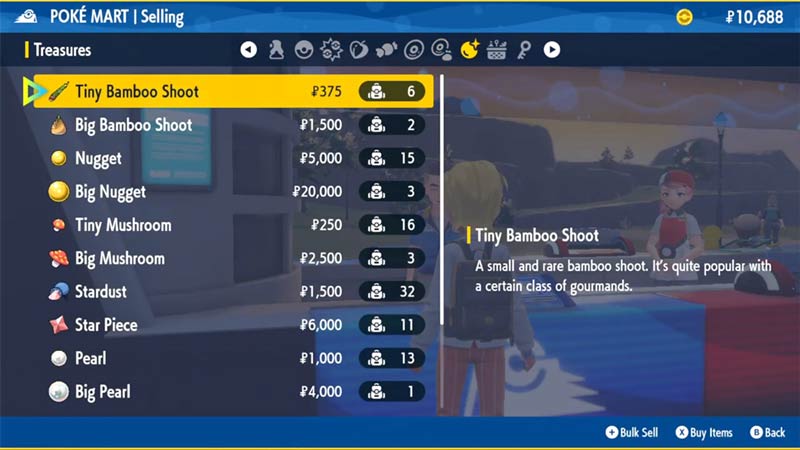
You can go to any Pokemart in this game and choose the “I’d like to sell” option to sell your items in this game. The best part is you don’t have to exchange each item individually you can even sell them in bulk. These are the items that you can trade at Pokemart:
- Medicines
- Poke balls
- Battle Items
- Berries
- Other Items
- TMs
- TM Materials
- Treasures
Here are how both methods work.
Selling Items individually
- Fast Travel to any Pokecenter of your choice.
- Next, go and interact with the NPC behind the blue section of the center.
- The guy will welcome you to the Poke Mart and give you 3 options:
- I’d like to buy
- I’d like to sell
- I’m good, thanks
- Here, choose “I’d like to sell”.
- This will open up your bag and show you all the items you have that you can sell.
- Press the left or right buttons to move over to the tab where you have the items that you don’t want.
- Select the item that you wish to sell.
- Choose the amount of how many you wish to exchange.
- Next, press the A-button to confirm.
- The game will show you how many Pokedollars you get after selling and will ask if it sounds good. Click Yes.
- You will then receive the money and sell your items.
Sell Items in Bulk
The process to sell items in bulk is almost entirely the same as selling items individually.
- Go to Pokemart and choose that you would like to sell.
- But before selecting what item you have to select press the “+” button on your Joy-cons or your Switch Pro Controller. This will enable Bulk Sell.
- Again, select all the items and how many of them that you wish to sell.
- Confirm it and you will receive the Pokedollars for all of it at once.
That covers this guide on how to sell items in Pokemon Scarlet and Violet. I suggest you also check our list of all the version exclusives for these games. And for other help on them check out our Pokemon SV section.

