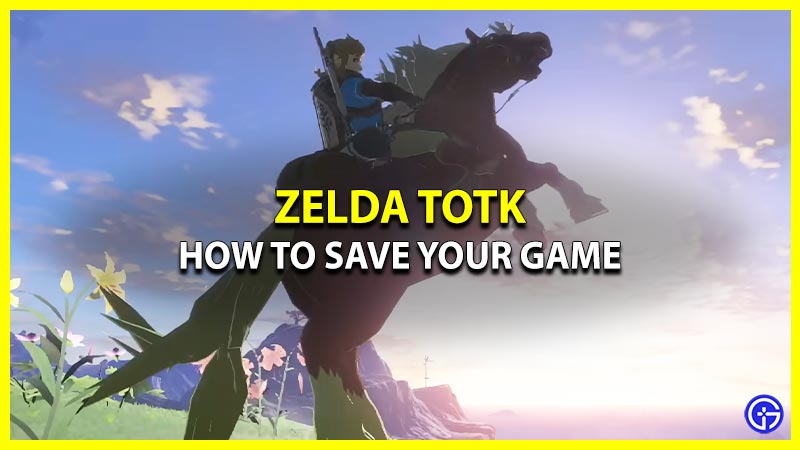Returning to the Kingdom of Hyrule and ready to grind? Before you do, make sure that you’re familiar with how you can Save your game progress in Zelda Tears Of The Kingdom. That’s because the game is filled with various areas to explore and vital items to collect. And it might hurt if your Nintendo Switch runs out of juice and shuts down abruptly, making your efforts go down the drain. So without any further ado, check out the easy steps to save the game manually in Zelda TOTK.
How to Save Your Game in Zelda Tears of the Kingdom (TOTK)

To save your game in Zelda Tears of the Kingdom first Pause the game and then head to the System tab to Save your progress. Scroll down and check out the steps for better understanding.
- First, press the + button to Pause the game.
- After that, select the System option (Gear icon).
- And then hit the Save button to make sure your progress is safe and sound.
And that’s it, now whenever you load the save game you’ll start where you left off. However, there’ll be only one Manual save slot, which means making a new one will overwrite the old save. Also note, the manual Save option is disabled during boss fights, so if you exit the game, then you’ll have to start again.
Does Zelda TOTK have Auto-Save Option?
Yes, you’ll get to see an Auto Save option that you can enable by going through the Settings in Zelda Tears of the Kingdom. However, this feature only works in certain situations and is not reliable. The game will save your progress automatically when you run into some particular events. Such as exploring a new area, coming across some new NPC, or collecting a Vital item and etc. Whenever you do any of these, you’ll see a pop-up message saying ‘Saving’. And whenever it does, you can exit the game and load from the Auto-Save. Also notice, there are 5 Auto-save slots where the game deletes the older ones whenever it saves a new progress.
Also Read | How To Get & Use Brightbloom Seeds In Zelda TOTK
That covers everything about how you can Save the game in Zelda Tears of the Kingdom. If you’re not familiar with the Zelda TOTK new abilities, then check out how they work. Also, know more about what happened to Link’s Arm in the game.