Satiety is an interesting system in Tower of Fantasy that works for healing your character. What makes it different is it automatically takes effect when you aren’t in battle. But while it sounds simple there are a few things that will let you make the most of it when you know how this mechanism works. So here is the Satiety system explained for Tower of Fantasy (ToF), and how healing works.
How Satiety System Works in Tower of Fantasy
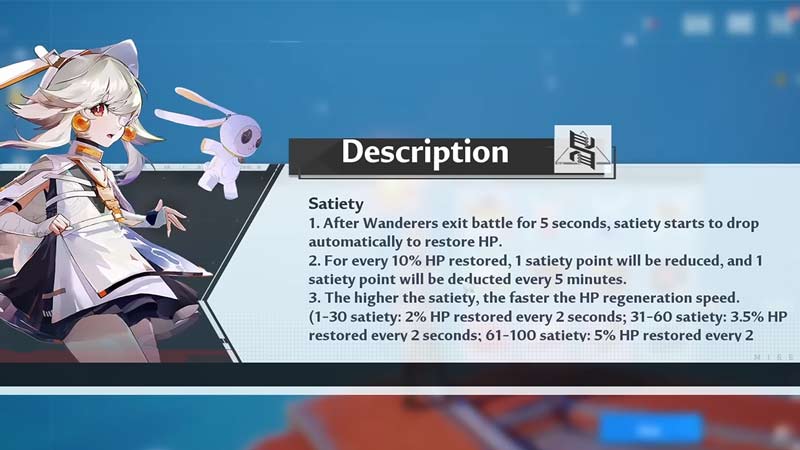
Satiety is basically a system that heals your character when you are outside of battle. This healing mechanism restores your HP automatically. It has a range shown by Satiety points from 0 to 100 that decides your HP regeneration speed. The higher this level is the more you heal. And when it is 0 you will not heal. Each time the system restores 10% of your HP you lose 1 Satiety point. This is how regeneration and healing work:
- 61-100 Satiety points: You heal with 5% HP every 2 seconds.
- 31-60 Satiety points: You restore 3.5% HP every 2 seconds.
- 1-30 Satiety points: You heal with 2% HP every 2 seconds.
- 0 Satiety points: You won’t be able to heal automatically.
While the system is great you need to make sure you don’t run out of Satiety otherwise as explained you won’t be able to heal automatically. Worry not there are other ways to heal in this game. And you can always restore Satiety.
How Healing Works in Tower of Fantasy
Healing works like most other games in ToF. You need to eat food to restore your character’s HP. This is the direct way to restore health quickly in the game. Of course, you can also use the Satiety system explained above. But that works only outside battle. So you might also want to cook some food if you are heading for a battle. Or want to restore Satiety Points.
How to Get Satiety Points
You can get Satiety points in Tower of Fantasy by eating food. If your food is cooked you can restore more of these points when compared with uncooked food. There is no fixed amount as different foods can restore different numbers of Satiety points. Here are some examples:
- French Fries: Restore 7 Satiety.
- Meat and Potato Stew: Restore 14 Satiety.
- Brown rice bread: Restore 16 Satiety.
You can check when you should eat food to restore Satiety points by looking at the dot on the left of your character’s health bar. The dots have the following meaning:
- Red dot: Your Satiety points are between 1 to 30.
- Yellow dot: Your Satiety points are between 31 to 60.
- Green dot: Your Satiety points are between 61 to 100.
That covers this guide on how the Satiety system works in Tower of Fantasy (ToF), how to restore it, and the healing system explained. Since you like playing this game also check our other guides on how to check server status, break rock walls, unlock all vehicles, and change character appearance.

