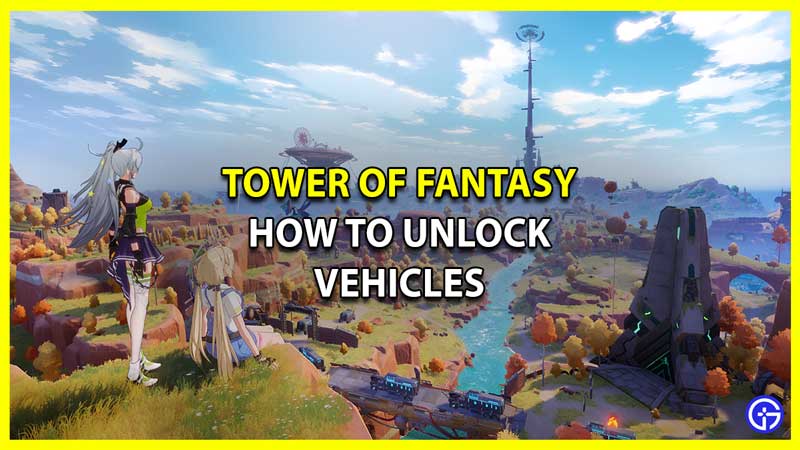A fast, high-quality, and smooth combat game, Tower of Fantasy is an MMORPG set in the open world of Aida. In the quest for powerful energy called Omnium, from the comet Mara mankind built the Omnium Tower. However, the consequences of this action have been drastic. While traveling an open world, one of the important requirements is a vehicle. As you progress further into the story, you will come across multiple vehicles. Each of these mounts can be unlocked and achieved in a different way. So let’s check out this guide and see how to unlock vehicles in Tower of Fantasy.
How to Unlock All Vehicles or Mounts in Tower of Fantasy

Since there are multiple mounts in the game, unlocking all of them will take some time. Additionally, some items will need you to go up against elites which may cause problems if your level is low.
Here’s everything you need to do or collect to unlock vehicles/mounts in ToF:
How to Get Falcon
- The first vehicle available in the game after completing a few quests in the main story arc.
How to Get 2613
- Available if you pre-register for the game.
How to Get Chaser
- Magnetic Rod
- Maglev Stalker
How to Get Voyager
- Voyager Engine
- Voyager Thruster
- Voyager Control Room
- Voyager Hull
How to Unlock Monocross
- Unicorn Core Engine
- Unicorn Bionic Frame
- Unicorn Mech Limbs
- Unicorn Head
How to Unlock Omnium Beast VII
- Omnium Beast Cockpit
- Omnium Beast Left Arm
- Omnium Beast Right Arm
How to Unlock Dust Wheeler
- Available when you reach the Grand Marshal Rank in Apex League
How to Unlock Mechbird
- Mechbird Head
- Mechbird Torso
- Mechbird Legs
- Mechbird Core
How to Equip Mounts in ToF
Although you unlock mounts differently, equipping them is the same in Tower of Fantasy. Since you will be traveling the open world of Aida, running sounds like an exhausting thing. So here’s how to equip mounts in Tower of Fantasy:
- Once you unlock the first vehicle, select the Vehicle Menu from the options menu.
- Choose the vehicle you want to equip and then press Activate. Additionally, you will have to unlock it first.
- Once you choose your mount, press the designated shortcut to use it.
That’s all you need from this guide on how to unlock vehicles in Tower of Fantasy and equip mounts. While you are here, make sure you check out our Tower of Fantasy guides for more content with Gamer Tweak.