Getting the Roblox 503 Service Unavailable error and games are not working for you? This happens if the servers are facing an outage. Roblox has a massive amount of players and the numbers are growing day by day. With the platform hitting one player count milestone after another, occasionally, you will come across the HTTP error code 503.
Here’s all about the message ‘No server is available to handle this request’ or ‘The request could not be satisfied’ and how to fix this issue.
What’s the HTTP Error Code 503?
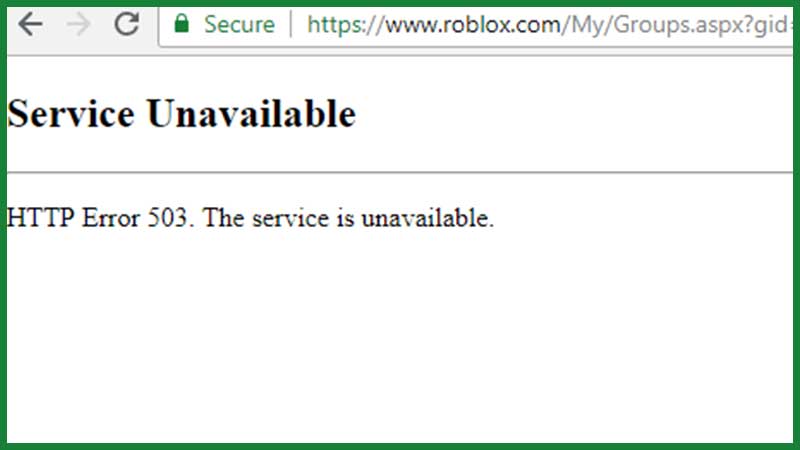
When you get the HTTP error 503, it basically means that the browser is unable to get to the website’s server. Usually, this means that the site, in this case Roblox, is down or under maintenance. This could happen due to the huge quantity of players trying to get to the platform and the site is overloaded. Let’s look at what you can do during such an outage.
How to Fix Roblox 503 Service Unavailable Error
If you internet connection is stable, follow these steps. This is how you can check things from your side to fix the Roblox 503 Service Unavailable Error.
- Refresh the page – Press F5 or click on the refresh button on the browser to see if Roblox is back up again.
- Restart your Router or Modem – Just to be sure, restart your Router and see if the problem gets solved.
These are pretty much the only things you can check from your end. Make sure to check Roblox after some time to see if the HTTP error code 503 is gone and the site is running smoothly. Until it is fixed, the website will be inaccessible and you won’t be able to play any games. Keep an eye on social media channels to see if Roblox has posted anything about it. If it’s just you, make sure to contact Roblox Support.
Also Read | How to Check if Roblox Servers are Down?
So, that’s all about the Roblox 503 Service Unavailable Error fix. Roblox players may come across more errors while playing because of how big the platform is becoming. To know exactly what to do when those errors crop up, check out our guides on Error code 268, 610, 103, 279 and 400.


