Are you getting the Roblox Error Code 268 where the error message says You have been kicked for unexpected client behavior? Then you are not alone. It’s an annoying error where Roblox kicks you from all games for no apparent reason. Find out what does it mean when this error message appears and if there is any Roblox Error Code 268 fix.
Roblox Error Code 268: How to Fix?
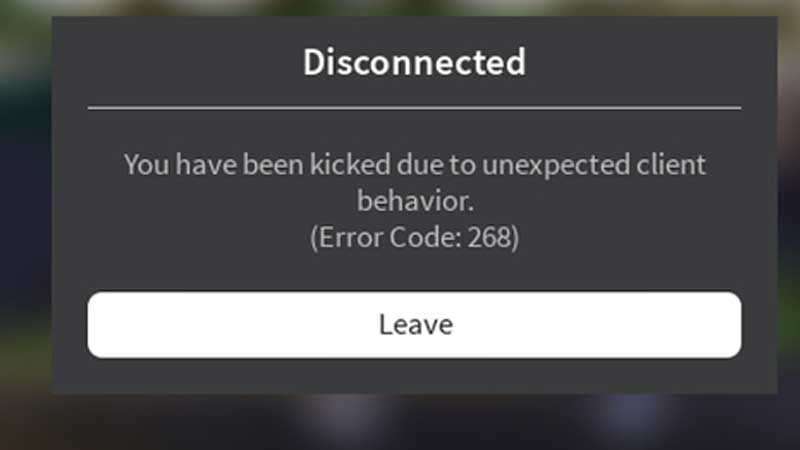
For those who are getting the You have been kicked for unexpected client behavior (Error code 268), sadly, there’s no surefire fix. There are multiple possible fixes for this reported by multiple users but they may or may not work for you.
Here are the fixes that you can try to solve the error:
Check your Internet Connection
If your internet speed is extremely low, there’s a chance that Roblox will show you the You have been kicked for unexpected client behavior message.
See the Server Status
Sometimes, the Roblox servers could be down which will kick players out. Use DownDetector to know if Roblox is down or not. You can also check social media, especially Twitter, to find out if people are talking about it or not.
Disable Third-party Extensions
Some extensions may cause a problem with Roblox so make sure to disable them if you have any.
Remove Cheat Softwares
In case you have any cheat Softwares running while the game is open then you will most likely get this error. Whatever exploiting software is running along with it, make sure to close it or best to uninstall it.
Check Roblox on another Platform
See if you are able to play on your app or PC. Sometimes it could be a platform-specific issue.
See if there’s any Anti-virus interference
There could be a possibility that the anti-virus software is interfering in your gaming experience. Disable it and check if that works.
Restart your PC to fix Roblox Error Code 268
Try restarting your PC and then logging into Roblox again to check if the problem persists.
Uninstall and Reinstall Roblox
One of the last resorts you can try is to uninstall Roblox and reinstall it.
While some of these have worked for some players, they haven’t worked for others. Many players have mentioned that simply waiting and trying after some time. Wait a day after shutting down your PC and you should be able to play without getting kicked out for unexpected Client behavior.
That’s everything you need to know about Roblox Error Code 268 fix. For more Roblox related articles, head over to our Roblox guides. Plus, don’t miss our Roblox Game Codes that will give you all the latest promo codes you can redeem for free gifts.


