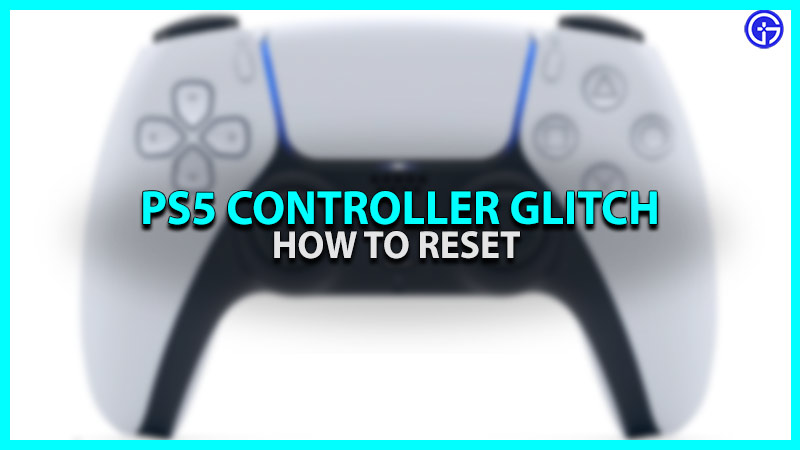Pain. That’s what we gamers feel when our trusted friend, the Controller, gives up on us, lagging inputs, weird software glitches, and a refusal to connect over Bluetooth. This can make gaming on your PS5 an absolute nightmare, sucking the joy out of gaming to leave a bitter aftertaste. If your experience with your controller has been subpar in the past few session, here is a quick guide on how you can reset your PS5 controller.
How to Reset PS5 Controller
Here are the steps required to reset your PlayStation 5 controller:

- Switch off your PS5 controller by pressing the PS Button to bring up the control center, then go to Accessories and turn off your wireless controller.
- Turn over your PS5 controller and look for the Reset button which is on the bottom right of the controller, right next to the Sony logo.
- Use a standard-size pin or a sim ejector tool to reach the button.
- You should feel a small click, this is the Reset button.
- Hold down on the button for at least 5-7 seconds before you let go.
- Your controller should now be back to its factory settings.
- Restart your PS5 console and pair your controller by pressing the PS button.
Why reset your controller?
Using the above method will help fix any software glitches you encountered. This is also a good fix for unresponsive controllers that don’t connect to the console by either Bluetooth or USB.
This might not fix any drift or unresponsiveness you experience on any of the buttons or joysticks as that is a hardware problem. Check out this guide if you are looking for a fix to the issue.
And that’s it! Hopefully, your PS5 controller should be back to its old ways. For more answers to any technical or game-related glitches stick around on Gamer Tweak.