You can easily find and equip weapon mods and attachments in Cyberpunk 2077. However, removing these weapon mods and attachments in Cyberpunk 2077 can be a lot trickier, especially with removing mods. Removing weapon mods and weapon attachments is different from each other. Hence, in this guide, we will walk you through how to quickly remove both weapons mods and attachments in Cyberpunk 2077.
Cyberpunk 2077 How to Remove Weapon Modifications
You can easily remove mods from guns in Cyberpunk 2077 by simply selecting and dragging in a new mod in the slot of the currently used mod slot. This will remove the current mod and equip the new one. However, it’s not as simple as it sounds, there’s something more to it. Whenever you swap in a new mod, the current mod will be lost, and that too forever.
The only way to save your currently used mods is by increasing one of the best starting attributes: Technical Ability. You will have to upgrade the crafting skill from this attribute until you unlock the “Waste Not, Want Not” perk.
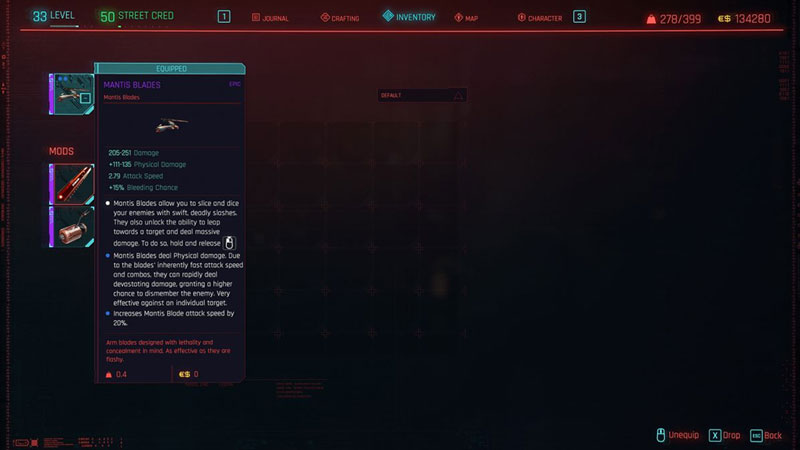
Cyberpunk 2077 How to Remove Weapon Attachments
Follow the below steps to remove weapon attachments in Cyberpunk 2077.
- Head to the “Inventory”
- Navigate to the “Weapon” section
- Select the weapon whose attachments you want to remove
- Select the attachment you want to remove from the left side of the screen
- Press the unequip button is shown on the lower right corner of the screen
That’s it, this will remove the weapon attachment that you have selected and make a slot available for adding other attachments.
That’s exactly how you remove weapon mods and attachments in Cyberpunk 2077. Apart from the Crafting skill in the Technical Ability attribute, you should also consider leveling Athletic skill from the Body attribute. Also, consider reading how to get Johnny Silverhand’s Porsche 911 in Cyberpunk 2077. Firstly, it is classic & amazing to have, and secondly, it is one of the fastest cars in the game with some great stats.

