Looking to get rid of My AI On Snapchat? Snapchat released My AI, a new chatbot using ChatGPT technology. The AI, which presents itself as a virtual friend, was then only accessible to Snapchat+ users, but now it is available to all users. Unfortunately, many users have expressed their annoyance at this new virtual friend, that automatically appears at the top of discussions on the interface. If this is your case, and you want to delete My AI, the procedure is not that simple! In this guide, we will tell you how to remove My AI on Snapchat.
Ignoring the lack of creativity, privacy concerns, as well as the annoying side of the chatbot, many users simply don’t see the point of using My AI. This is one of the main reasons why every user wants to remove My AI on Snapchat, and therefore we will tell you how to remove the chatbot with the step-by-step solution listed below.
How to Get Rid of My AI on Snapchat
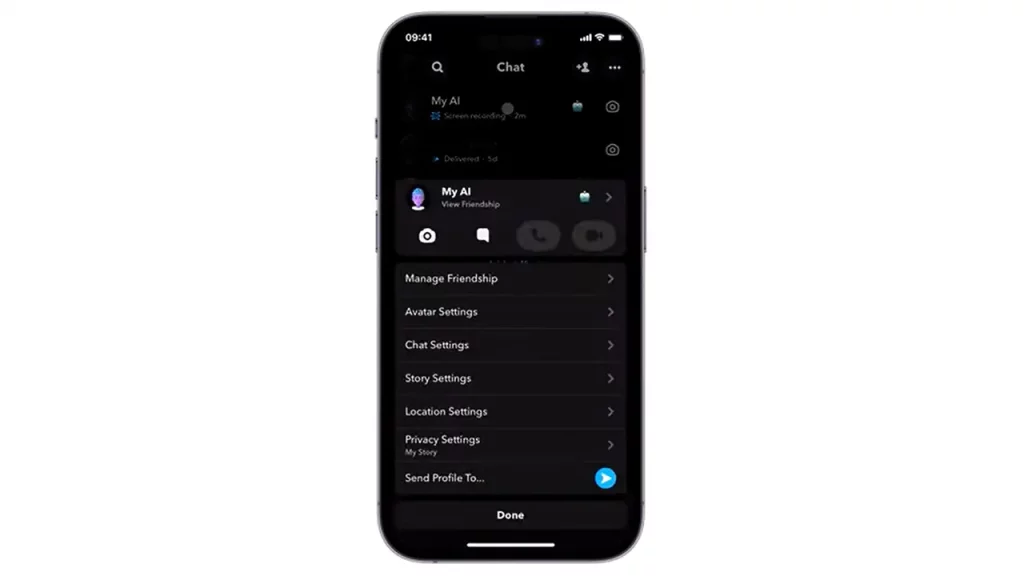
Using Snapchat+ is essential to remove My AI
Snapchat has clarified in its official document what can and cannot be done with My AI. Thus, only Snapchat+ subscribers (more than 3 million people worldwide) can reject the new AI.
For paying subscribers, the method is simple and listed below:
- Press My AI for a few seconds (in conversations or in the Chat tab).
- Go to “Chat Settings”.
- Click “Clear from Chat Thread”.
Another possible workaround:
- Go to the settings.
- Scroll down to the bottom and click on the “Privacy controls” menu, then press “Clear data”.
- Click on the small cross to the left of the My AI conversation to remove it.
How to delete My AI without having Snapchat+?
Without the subscription, the possibilities of deleting My AI, even temporarily, are reduced to nothing. In Snapchat’s design, traditional users only have to accept the change or paid method.
That is everything you need to know about how to get rid of My AI on Snapchat. If you liked this guide, read more about unlocking butterflies lens, and unblocking someone, on Gamer Tweak.

