In Football Manager 2023, while making your dream club, you will have to make sure that you register players from new signings to transfers for the games in the upcoming league. You will come across tons of players from big guns to young prospects in the game. As a manager confirming the selection of your team ahead of the league with all the necessary players required is important.
With all the different things to do and given that you will have to manage the club entirely by yourself, it can sometimes be confusing to look for options. And you don’t want to miss out on the key players to do well in the league and deliver the dedicated result to the board. In this guide, we will help you register players in Football Manager 2023 so check it out till the end.
How to Register Players in FM23
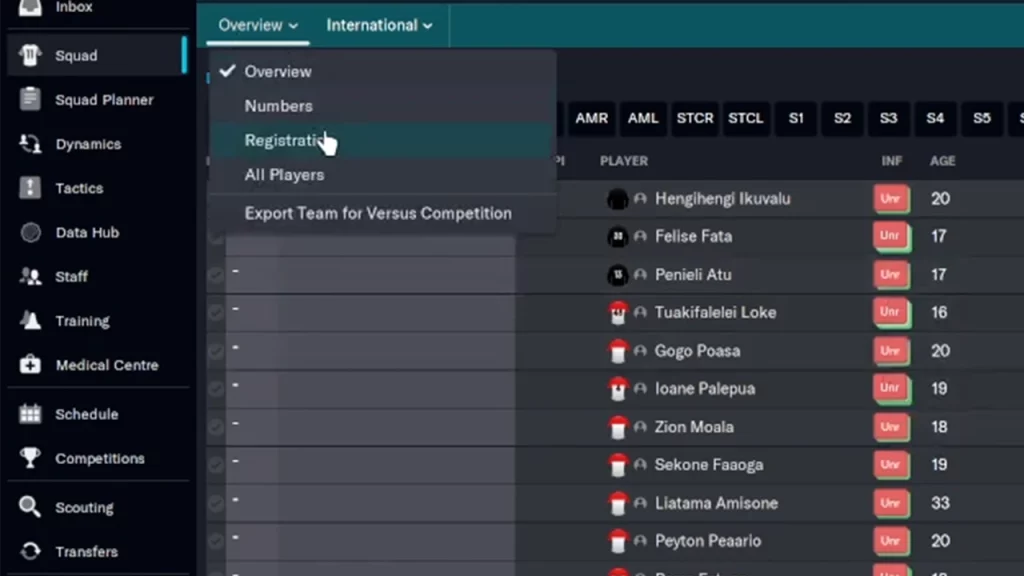
You can Register Players by going through the Squad tab available in the left navigation menu in Football Manager 2023. Here are the steps you can follow to confirm the selection of your players ahead of the league matches in the game:
- Head over to the Squad Tab from the left navigation menu.
- Click on the drop-down arrow beside the Overview option.
- Select Registration from the options available.
- Here you will see all the players in your club from old to new signings.
- Select the players you want to register for the upcoming league.
- Click on the Confirm Selection option available at the bottom.
It is worth mentioning that you will need to register players according to the requirements given in FM23. Confirming your selections before the league matches or during transfers & new signings is important in the game. However, if you are looking to register players at any point in time then you will need the Football Manager 2023 in-game Editor. With it, you can make squad changes and registration anytime in the game.
That’s everything covered from this guide. If you find this guide helpful, check out other guides in our dedicated Video Game Guides section for more help, right here on Gamer Tweak.

